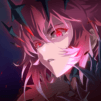Azur Lane adalah permainan Perang Laut yang anda nantikan! Apabila kuasa bertembung dengan ideologi, era baru bermula. Dunia kini semakin musnah dan ia adalah tanggungjawab anda untuk mencipta strategi terbaik dan mengarahkan keseluruhan Tentera Laut dengan senjata yang berat dan tepat. Adakah anda bersedia? Muat turun Azur Lane di PC dan Mac dengan BlueStacks dan nikmati semua gabungan hebat RPG dengan penembak 2D dan permainan taktikal yang menawarkan cara permainan yang mudah dan intuitif. Bina armada anda sendiri dengan lebih 300 kapal yang ada, setiap satu dengan kelengkapan tersendiri dan kualiti dan sertai perang dengan pertempuran yang dikawal secara manual atau oleh AI. Tapi, jangan salah sangka: melepasi tembakan musuh bukanlah satu tugas mudah. Pilih satu daripada karakter siri anime dan kapal perang dari seluruh dunia dan bina reputasi anda di tujuh lautan. Apabila anda main Azur Lane dengan BlueStacks, menghentikan tembakan bukanlah satu pilihan. Berpeganglah pada harapan dan impian anda sekarang! Ketuai pasukan anda menuju kemenangan dan takluki keseluruhan lautan!
Anda juga boleh bermain Azur Lane di pelayar web anda di PC atau telefon pintar anda tanpa memuat turun. Klik dan main dengan segera!