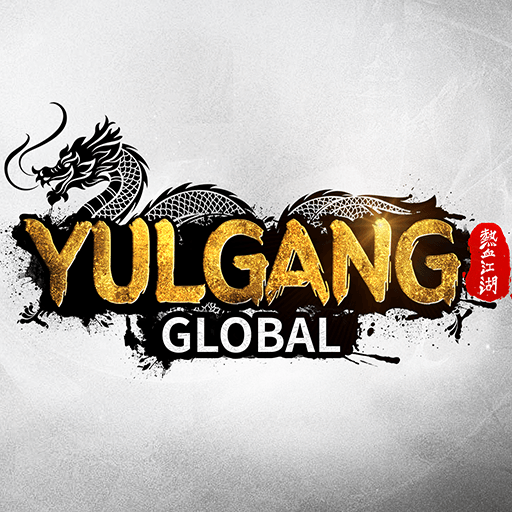Anda masih ingat GrandChase? Kalau anda ingat, ini masanya untuk anda menggunakan kemahiran anda dalam memberikan arahan sekali lagi. Jika awak tidak mahu, hanya ikut sahaja aturan and lihat kenapa ia dinikmati oleh lebih 20 juta orang di seluruh dunia. Main GrandChase di PC dan MAC dengan BlueStacks dan kumpulkan hero anda untuk menghapuskan musuh anda dengan strategi RPG secara langsung yang penuh dengan aksi yang mendebarkan! Kumpulkan lebih daripada 70 wira yang unik dan buat keputusan yang betul, sebab sebarang kesilapan akan mengubah sepenuhnya arah tuju pertempuran. Ia bukan sahaja mengenai mengejar musuh anda, tapi juga mengumpulkan dan menghapuskan lebih daripada 100 raksasa dalam satu masa. Dan jika anda rasakan ini adalah kejam, hanya tunggu dan lihat apa yang mereka akan buat pada anda jika anda tidak mengambil tindakan awal. Galakkan pertempuran yang menarik dan pelbagaikan kebolehan yang berbeza untuk membina satu kumpulan yang sempurna. Buat pilihan yang betul dari segi masa , susunan dan arah, dan koordinasikan wira yang unik dengan mekanikal yang mudah sambil anda cuba untuk mengalahkan musuh yang kuat dalam pertempuran yang tak terhitung jumlahnya. Main GrandChase di PC dengan BlueStacks dan masukkan semangat pertempuran yang baru ke dalam permainan anda!
Play on PC with BlueStacks or from our cloud
- Overview
- Game Features
- How to Play
Page Modified On: Oktober 19, 2022
Play GrandChase on PC or Mac
Game Features
Enhancements
- Makro
- Rerolling
- Multi Instance
- Multi Instance Sync
- Enhancements

Macros

Rerolling

Multi Instance

Multi Instance Sync
How to Download and Play GrandChase on PC or Mac
Download and install BlueStacks on your PC or Mac
Complete Google sign-in to access the Play Store, or do it later
Look for GrandChase in the search bar at the top right corner
Click to install GrandChase from the search results
Complete Google sign-in (if you skipped step 2) to install GrandChase
Click the GrandChase icon on the home screen to start playing

Kami tahu anda mungkin teruja dengan kemunculan semula ini. Begitu juga dengan kami! Di samping hero asal yang menakjubkan, kini terdapat lebih 70 watak yang hebat dan eksklusif. Dan semasa anda membuat keputusan, anda perlu memikirkan cara untuk menyesuaikan wira kegemaran anda ke dalam pasukan anda, tak mengapalah. Tapi tolong, simpan sedikit ruang untuk BlueStacks yang baru dan lebih baik! Muat turun GrandChase di Windows 7, 8, 10 dengan BlueStacks dan perhebatkan permainan anda dengan berpuluh-puluh ciri menakjubkan yang akan membantu anda membuat keputusan yang tepat pada setiap masa. Bergantunglah pada alat Pemetaan Kekunci untuk menyesuaikan set arahan anda sendiri dan bahkan, rakam kombo terbaik anda dengan Kekunci Combo untuk menghapuskan mana-mana raksasa yang anda temui dengan hanya satu kekunci. Selain itu, anda juga harus tahu yang dapat mencuba salah satu RPG yang terbaik sepanjang zaman bukanlah satu-satunya ganjaran anda: kumpulkan Mata BlueStacks dan dapatkan ganjaran dengan barangan permainan yang menakjubkan hanya dengan bermain. Adakah lagi yang lebih baik daripada itu? Ya, kerana anda dapat terus bermain GrandChase dengan selesa di skrin PC anda yang besar, tetikus dan papan kekunci untuk membantu anda mencapai matlamat anda. Lagipun, ini adalah bagaimana ia patut dimainkan buat kali pertama, kan?
Minimum System Requirements
With BlueStacks 5, you can get started on a PC that fulfills the following requirements.
Operating System
Microsoft Windows 7 or above, macOS 11 (Big Sur) or above
Processor
Intel, AMD or Apple Silicon Processor
RAM
at least 4GB
HDD
10GB Free Disk Space
* You must be an Administrator on your PC. Up to date graphics drivers from Microsoft or the chipset vendor.
GrandChase - FAQs
- How to play GrandChase on Windows PC & Mac?
Play GrandChase on your PC or Mac by following these simple steps.
- Click on 'Play GrandChase on PC’ to download BlueStacks
- Install it and log-in to Google Play Store
- Launch and play the game.
- Why is BlueStacks the fastest and safest platform to play games on PC?
BlueStacks respects your privacy and is always safe and secure to use. It does not carry any malware, spyware, or any sort of additional software that could harm your PC.
It is engineered to optimize speed and performance for a seamless gaming experience.
- What are GrandChase PC requirements?
Minimum requirement to run GrandChase on your PC
- OS: Microsoft Windows 7 or above MacOS 11 (Big Sur) or above
- Processor: Intel, AMD or Apple Silicon Processor
- RAM: Your PC must have at least 4GB of RAM. (Note that having 4GB or more disk space is not a substitute for RAM)
- HDD: 10GB Free Disk Space.
- You must be an Administrator on your PC.