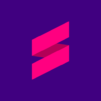Bawa rasa ingin berlumba anda ke tahap ekstrem di dalam permainan perlumbaan yang terbaru ini di dalam siri permainan video popular. Need For Speed No Limits adalah permainan lumba tanpa had! Perelokkan kenderaan anda untuk mendapatkan prestasi maksimum dan tinggalkan lawan anda di belakang. Ini bukannya permainan lumba tahap mak ayah, tapi ini adalah perlumbaan hardcore untuk generasi masa depan. Main beberapa mod dan jadi pelumba jalanan terbaik dengan menyesuaikan kereta anda dengan kit lesen rasmi dari Rocket Bunny, Mad Mike dan Vaughn Gittin Jr. Apa cara yang terbaik untuk menikmati cabaran dan pecutan yang mendebarkan dengan bermain Need For Speed No Limits di PC? Muat turun Emulasi Android BlueStacks terbaru dan jelajahi jalan-jalan dan tinggalkan lawan anda di belakang. Grafik perlumbaan yang cantik akan nampak seperti sebenar di komputer anda. Manakala, bunyi kereta yang realistik akan buatkan anda seperti memandu kereta sebenar. BlueStacks adalah tiket kepada banyak lagi muat turun aplikasi Android di komputer anda di mana ianya cepat dan mudah.
Play on PC with BlueStacks or from our cloud
- Overview
- Game Features
- How to Play
Page Modified On: Jun 27, 2023
Play Need For Speed No Limits on PC or Mac
Game Features
Enhancements
- Makro
- Multi Instance
- Multi Instance Sync
- Skrip
- Enhancements

Macros

Multi Instance

Multi Instance Sync

Script
How to Download and Play Need For Speed No Limits on PC or Mac
Download and install BlueStacks on your PC or Mac
Complete Google sign-in to access the Play Store, or do it later
Look for Need For Speed No Limits in the search bar at the top right corner
Click to install Need For Speed No Limits from the search results
Complete Google sign-in (if you skipped step 2) to install Need For Speed No Limits
Click the Need For Speed No Limits icon on the home screen to start playing

Sebelum anda boleh mula memecut sehingga berasap dan drift ke garisan penamat, mula-mula, anda perlu muat turun aplikasi Emulasi Android BlueStacks yang percuma di Windows. Apa yang anda perlukan adalah dengan klik pautan di laman ini dan jawab beberapa soalan tentang sistem komputer anda. Seterusnya, anda boleh main Need For Speed No Limits di PC dan nikmati banyak faedah lain lagi ketika bermain di skrin besar. Semua keseronokan tentang perlumbaan jalanan yang ekstrem akan jadi seperti sebenar dengan visual yang menakjubkan dan bunyi yang realistik. Tinggalkan lawan di belakang ketika anda mengawal kereta hebat anda hanya dengan beberapa klik pada tetikus. Cabar dan kalahkan seberapa ramai pelumba yang anda mahu tanpa risaukan tentang pelan data mudah alih atau sambungan Internet yang perlahan. Sekarang, anda mempunyai kuasa untuk menjadi pelumba terbaik di jalanan dan main Need For Speed No Limits di PC dengan BlueStacks yang percuma!
Minimum System Requirements
With BlueStacks 5, you can get started on a PC that fulfills the following requirements.
Operating System
Microsoft Windows 7 or above, macOS 11 (Big Sur) or above
Processor
Intel, AMD or Apple Silicon Processor
RAM
at least 4GB
HDD
10GB Free Disk Space
* You must be an Administrator on your PC. Up to date graphics drivers from Microsoft or the chipset vendor.
Need For Speed No Limits - FAQs
- How to play Need For Speed No Limits on Windows PC & Mac?
Play Need For Speed No Limits on your PC or Mac by following these simple steps.
- Click on 'Play Need For Speed No Limits on PC’ to download BlueStacks
- Install it and log-in to Google Play Store
- Launch and play the game.
- Why is BlueStacks the fastest and safest platform to play games on PC?
BlueStacks respects your privacy and is always safe and secure to use. It does not carry any malware, spyware, or any sort of additional software that could harm your PC.
It is engineered to optimize speed and performance for a seamless gaming experience.
- What are Need For Speed No Limits PC requirements?
Minimum requirement to run Need For Speed No Limits on your PC
- OS: Microsoft Windows 7 or above MacOS 11 (Big Sur) or above
- Processor: Intel, AMD or Apple Silicon Processor
- RAM: Your PC must have at least 4GB of RAM. (Note that having 4GB or more disk space is not a substitute for RAM)
- HDD: 10GB Free Disk Space.
- You must be an Administrator on your PC.