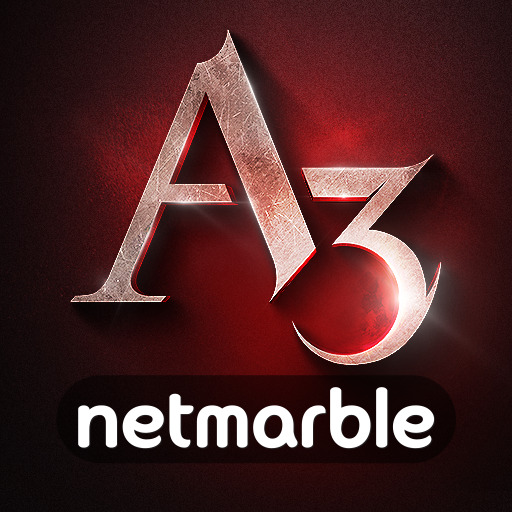Epic War: Thrones 2nd Anniv. ialah permainan strategi yang dibangunkan oleh Archosaur Games. Pemain aplikasi BlueStacks merupakan platform terbaik untuk memainkan permainan Android ini di PC atau Mac anda bagi pengalaman permainan yang lebih sempurna. Masuk ke dunia permainan strategi ramai pemain yang berskala besar ini dan lihat sekiranya anda mampu melengkapkan cabarannya.
Kembangkan jajahan anda dan bangunkan tanah takluk anda dengan strategi dan pertempuran yang mengujakan. Anda boleh mereka kisah anda sendiri sama anda untuk menjadi seorang penakluk yang brutal atau menjadi seorang ketua yang penyayang ketika anda mengembangkan jajahan anda. Latih lebih daripada 500 jeneral askar di bawah arahan anda dan lancarkan serangan ke atas musuh untuk menakluki jajahan baru anda.
Anda perlu memilih sekutu anda dengan berhati-hati dan kekal strategik ketika anda menguruskan barisan jeneral yang setia dengan anda. Dengan keluasan tanah melebihi 4 juta km persegi untuk anda takluki, ia akan menjadi satu pengembaraan epik yang panjang. Gunakan strategi ketenteraan untuk mengekalkan kuasa anda dengan merancang serangan, mengelirukan musuh dan merosakkan strategi mereka.
Anda boleh mengembangkan kemahiran anda dengan bermain dan bersaing dengan rakan anda. Selain membuat serangan, anda juga boleh membuatkan pasukan anda untuk bertani, melombong dan mencari sumber mentah untuk membangunkan tanah anda. Tingkatkan perdagangan dengan meninjau di pasar antarabangsa dan dapatkan kawasan baru untuk memperluaskan bandar anda!
Anda juga boleh bermain Epic War: Thrones 2nd Anniv. di pelayar web anda di PC atau telefon pintar anda tanpa memuat turun. Klik dan main dengan segera!