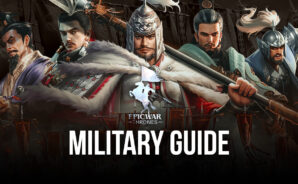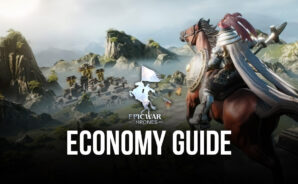Epic War: Thrones 2nd Anniv. is a strategy game developed by Archosaur Games. BlueStacks app player is the best platform to play this Android game on your PC or Mac for an immersive gaming experience.
Hop into this massively multiplayer strategy game and see if you’re up to the challenge. Grow your kingdom and develop your land with strategy and chaotic battles.
The path to take is yours to create whether it’s that of a brutal conqueror or a generous leader – so long as you expand your kingdom. Train over 500 military generals in your command and launch attacks on the enemy to occupy nameless land.
You need to choose your allies carefully and be strategic in your handling of the generals that bend the knee to you.
With over 4 million square kilometers of land to conquer, your journey to glory is a long one. Use unique military strategies to maintain your grip on power by setting up ambushes, tricking your enemies, or disrupting their layout.
You can expand your experience by competing with your friends online. Remember to also get your citizens to farm, stone mine, smelt, and woodcut to ensure development in the land. Improve trade by checking international markets and scout areas for possible expansion.
You can also Play Epic War: Thrones 2nd Anniv. in your browser on your PC or mobile without downloading. Click and Play instantly!