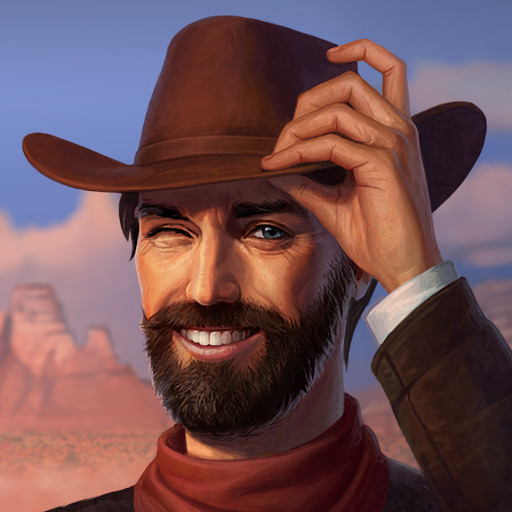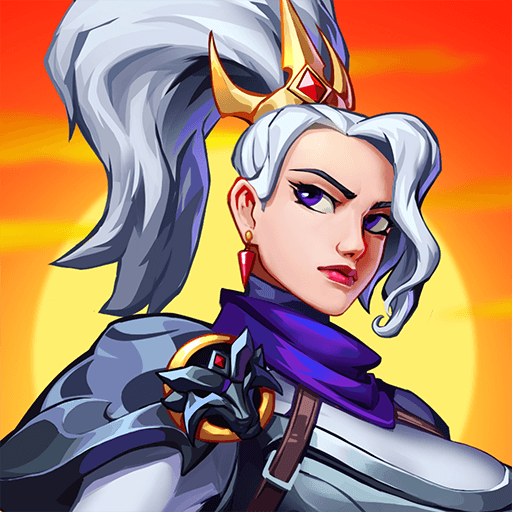Tunggang kuda anda, wahai koboi, untuk satu pengembaraan mengujakan di wilayah barat Wild West dalam Frontier Justice-Return to the Wild West yang dibangunkan oleh ONEMT. Berdepan dengan undang-undang bebas di Mississippi dalam permainan simulasi strategi ini yang tersedia untuk platform Android dan iOS.
Ia diterbitkan pada 3 April, 2020, dan sudah sampai masanya untuk anda buktikan kepada para penjahat siapakah penembak terpantas di wilayah barat. Frontier Justice-Return to the Wild West akan membuatkan anda berkuasa di kawasan kediaman di sempadan lama. Jadilah raja di jajahan tanpa undang- undang ini.
Di sini, sekumpulan penjahat berkeliaran secara bebas. Bina pelbagai jenis bangunan yang menyediakan tahap naik taraf dan peralatan yang boleh anda bawa ke medan pertempuran. Bolehkah anda terus bertahan di landskap yang mencabar ini?
Kembara di gurun yang kering dan tempuhi musim sejuk bersalji di dalam dunia simulasi ini. Bersedia untuk apa sahaja – peristiwa yang berkaitan dengan masa dan musim akan membuatkan anda sentiasa berjaga-jaga!
Ada banyak perkara yang boleh anda lakukan di dalam Frontier Justice-Return to the Wild West. Menangi slot besar, relaks dan bermain beberapa permainan kad, pergilah memburu haiwan berbahaya yang jarang ditemui dan banyak lagi aktiviti lain!