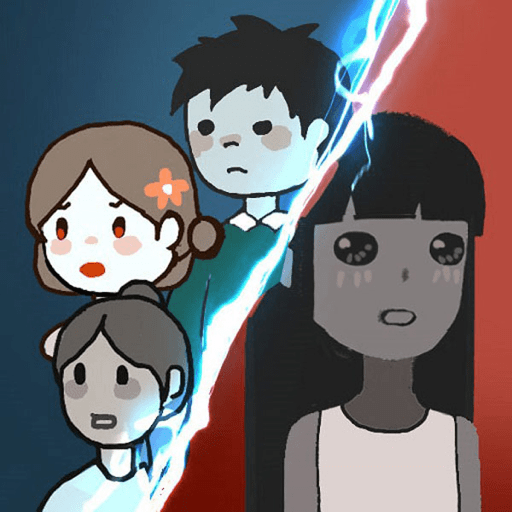Heroes of War Magic merupakan satu permainan RPG berasaskan strategi yang dibangunkan oleh Yonko Denki Koji Co.Ltd. Ia adalah satu permainan yang tersedia khas untuk platform Android dan iOS. Anda perlu menggunakan kemahiran merangka strategi di dalam dunia fantasi ini. Ianya cukup sesuai sekiranya anda gemarkan pertempuran taktikal seperti permainan perang lain di PC.
Pilih hero-hero pilihan anda di mana setiap satunya mempunyai kemahiran dan senjata yang tersendiri. Gabungkan pahlawan anda menjadi satu pasukan yang bersatu dalam menewaskan pihak musuh. Di dalam permainan RPG ini, anda boleh menilai kelemahan musuh dan membina sepasukan hero yang mampu untuk mempergunakan kelemahan musuh bagi mencapai kemenangan.
Terdapat empat perlumbaan unik yang menampilkan ork perang, orang bunian yang bijak, manusia dan orang yang mortal. Malah, terdapat juga empat peranan utama seperti kereta kebal, DD, penyembuh dan si pemberi sokongan. Di dalam permainan ini, ia terserah kepada anda untuk mara, merangka strategi, menawan wilayah demi wilayah dan mengalahkan bangsa musuh.
Anda tidak akan berasa bosan bermain permainan ini kerana terdapat ratusan tahap permainan untuk anda cabar. Setiap satunya mempunyai landskap dan pelan taktikal unik. Jom muat turun dan main Heroes of War Magic di PC dan terokai setiap peta global di dalam permainan strategi fantasi RPG ini!