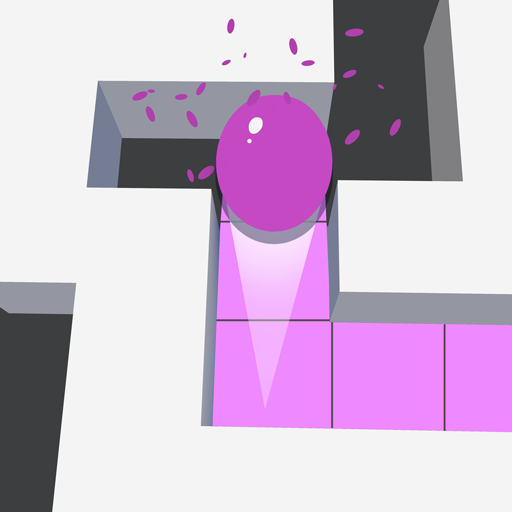Zoom Out 3D
Play on PC with BlueStacks – the Android Gaming Platform, trusted by 500M+ gamers.
Page Modified on: Nov 23, 2023
Play Zoom Out 3D on PC
Zoom Out 3D is a Trivia game developed by CrazyLabs LTD. BlueStacks app player is the best platform to play this Android game on your PC or Mac for an immersive gaming experience.
Welcome to the exciting world of Zoom Out 3D, where you have to guess the hidden objects and celebrities in the picture! Are you ready for the challenge? Get your guessing game on and show off your observation skills!
Can you guess who’s hiding behind the zoomed picture? Is it your favorite singer or actress? Or maybe a random object that’s been cleverly disguised? You have to zoom out and guess what’s in the picture to find out!
With over 100+ picture quizzes, you’ll never get bored with this fun guessing game. And the best part? You can challenge your friends and family to see who can guess the most correct answers!
Playing Zoom Out 3D on BlueStacks is the ultimate way to experience the game on your PC. The high resolution and larger screen allow you to easily spot the hidden objects and zoom in and out to get a better view. Plus, the smooth gameplay and fast loading times make it the perfect emulator to play this game on.
Download Zoom Out 3D on PC with BlueStacks and put your observation skills to the test.
Play Zoom Out 3D on PC. It’s easy to get started.
-
Download and install BlueStacks on your PC
-
Complete Google sign-in to access the Play Store, or do it later
-
Look for Zoom Out 3D in the search bar at the top right corner
-
Click to install Zoom Out 3D from the search results
-
Complete Google sign-in (if you skipped step 2) to install Zoom Out 3D
-
Click the Zoom Out 3D icon on the home screen to start playing