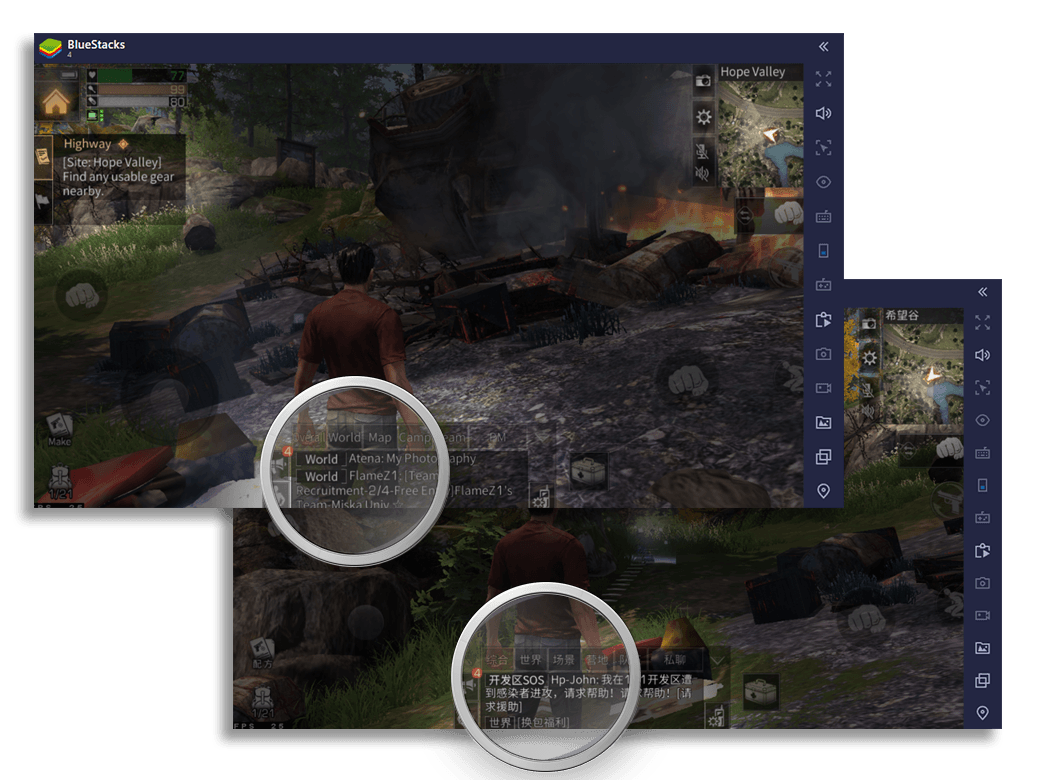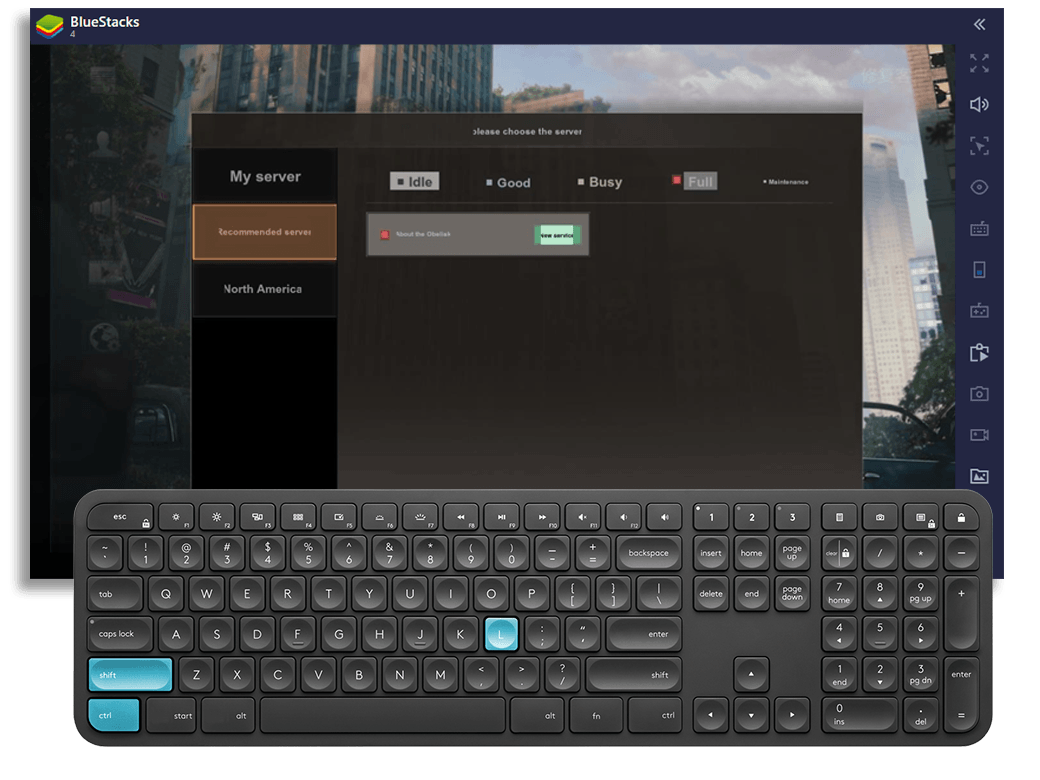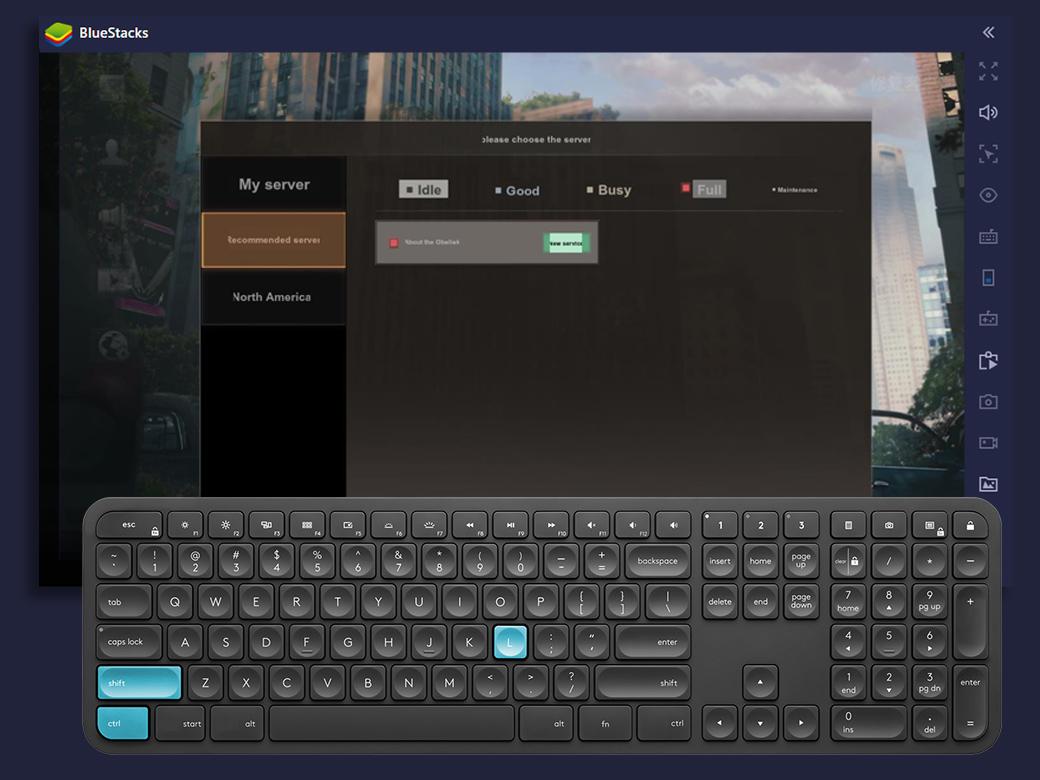-
Waiting can be rewarding, but not when you have been wanting to play an android game in your native language. Sometimes, it may take forever for the game to be available in the language that you can understand. With the BlueStacks Real-time Translation feature, you can skip the tiring wait. Now, you can translate android games in real-time and play it in any of the languages supported by BlueStacks.
-
Follow the Story. Ace the Game.
There are many fascinating Asian games from Korea, China and Japan that are often released in specific Asian markets only. The Real-Time translation feature eliminates the barrier to understanding these games by translating them in different languages instantly.![Real Time Translation Feature]()
-
Understand On-Screen Text
Many Asian games like LifeAfter show a lot of text on game screen. If you do not know the language, it is difficult to proceed further. With BlueStacks though, you can get past this hurdle and comprehend the text.![Real Time Translation Feature]()
-
Understand the Story
In many games, it becomes vital to follow the basic story the characters reveal through dialogues on the screen. If you are playing these games on BlueStacks, you do not have to wait for the global version to be released in English.![Real Time Translation Feature]()
-
An Overlay Screen. For all your Translated Texts.
Everytime you use BlueStacks to translate any in-game text, it is displayed as a screenshot (image or overlay). Since the game keeps running in the background, to return to the game, you need to close the image which can cost you a precious few seconds. So it is recommended that you avoid using the real-time translation feature during active combat.![Real Time Translation Feature]()
How to Translate?
To start translating, you need to use the following shortcut: Ctrl + Shift + L
Steps
-
![Real Time Translation Feature]()
Launch the game you want to play in your own language
-
![Real Time Translation Feature]()
Press Ctrl + Shift + L to translate
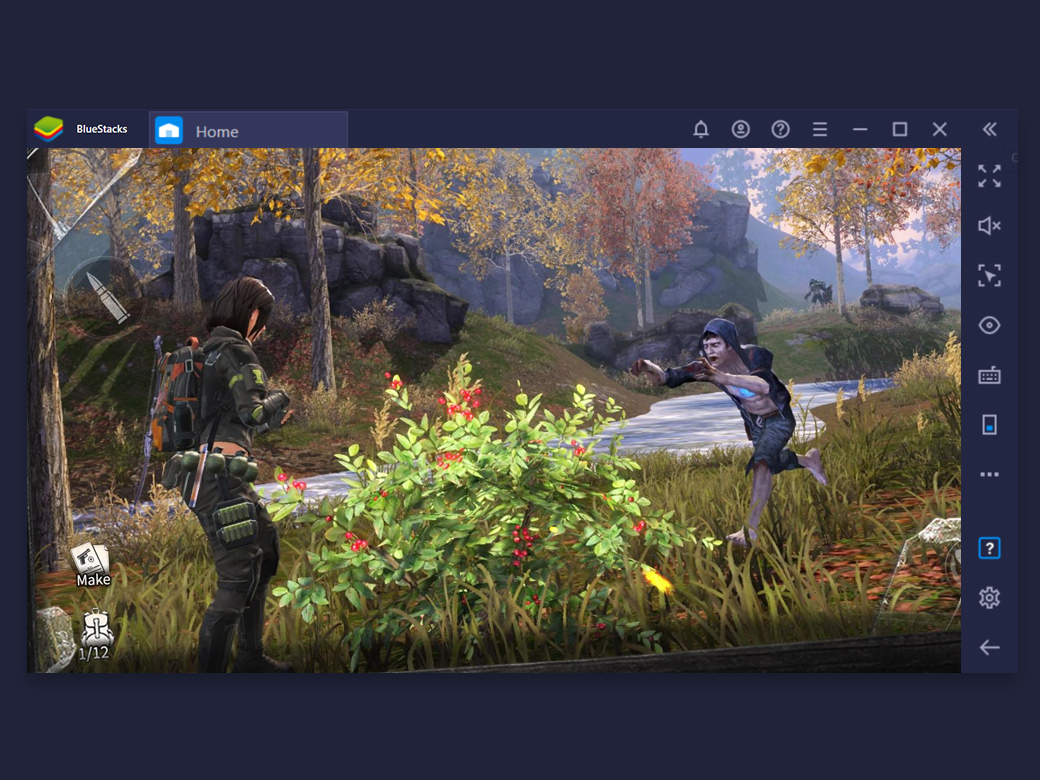
The Best Game Guides - Read, Learn, Play, and Share.
See All-
![Foundation: Galactic Frontier Progression Guide – How to Grow Faster and Build a Strong Start]()
Foundation: Galactic Frontier Progression Guide – How to Grow Faster and Build a Strong Start
-
![Foundation: Galactic Frontier Summoning Guide – How Recruitment Works and How to Get More Venturous Memory]()
Foundation: Galactic Frontier Summoning Guide – How Recruitment Works and How to Get More Venturous Memory
-
![Foundation: Galactic Frontier Tier List and Reroll Guide]()
Foundation: Galactic Frontier Tier List and Reroll Guide
-
![Foundation: Galactic Frontier Beginner’s Guide – How to Get Started in the Galaxy]()
Foundation: Galactic Frontier Beginner’s Guide – How to Get Started in the Galaxy