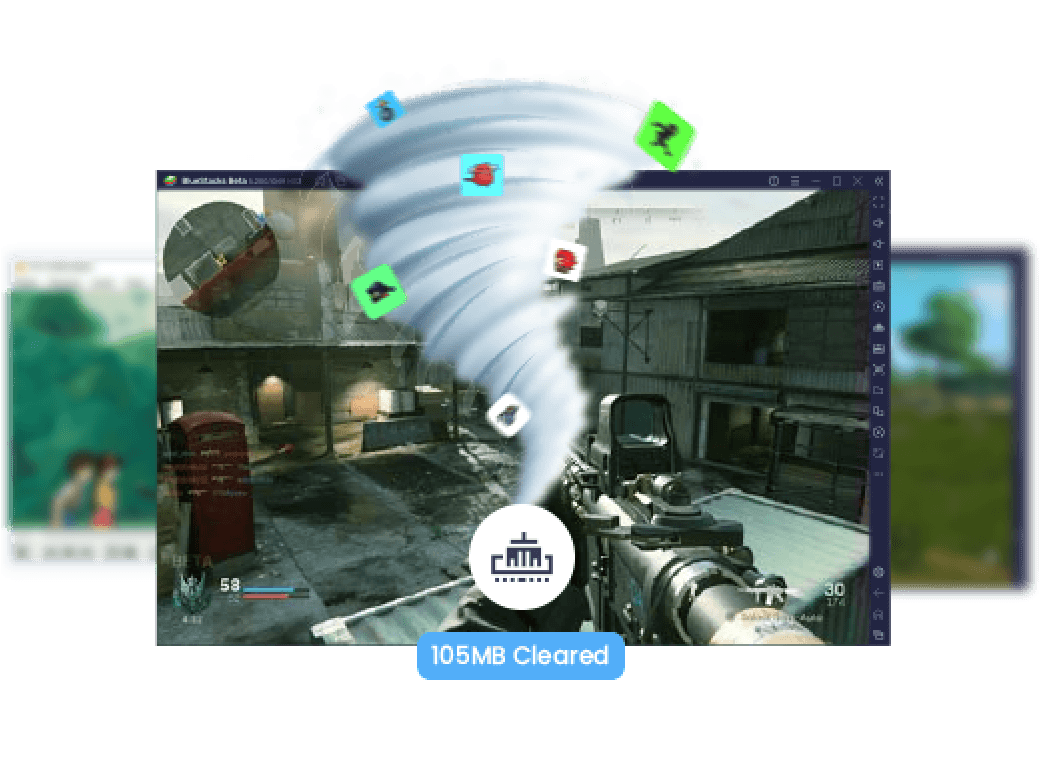-
Run a lot more apps and games. Trim memory significantly reduces RAM consumption with just one click. The freed-up memory is released to your PC, allowing you to multitask effortlessly.
![Effortless Multitasking]()
-
Improved System Performance
Experience an overall improvement in your PC’s performance. Trim Memory reduces system resource usage and keeps it from slowing down. Play, stream, chat, learn new tricks, and more. Unlock your true potential.![Improved System Performance]()
-
Smoothest Gameplay
Play resource-hungry games without a worry in the world. Trim Memory reduces RAM consumption to the lowest possible, resulting in lag-free, smooth gameplay. Bring on the gaming marathons!![Smoothest Gameplay]()
How To Use Trim Memory
-
Click on the 'Trim Memory' icon or use Ctrl+Shift+T
![Trim Memory Step Image]()
-
This will reduce memory usage and you can continue to enjoy smooth gameplay
![Trim Memory Step Image]()

Note : You will need to click on the Trim memory only once in any particular instance.