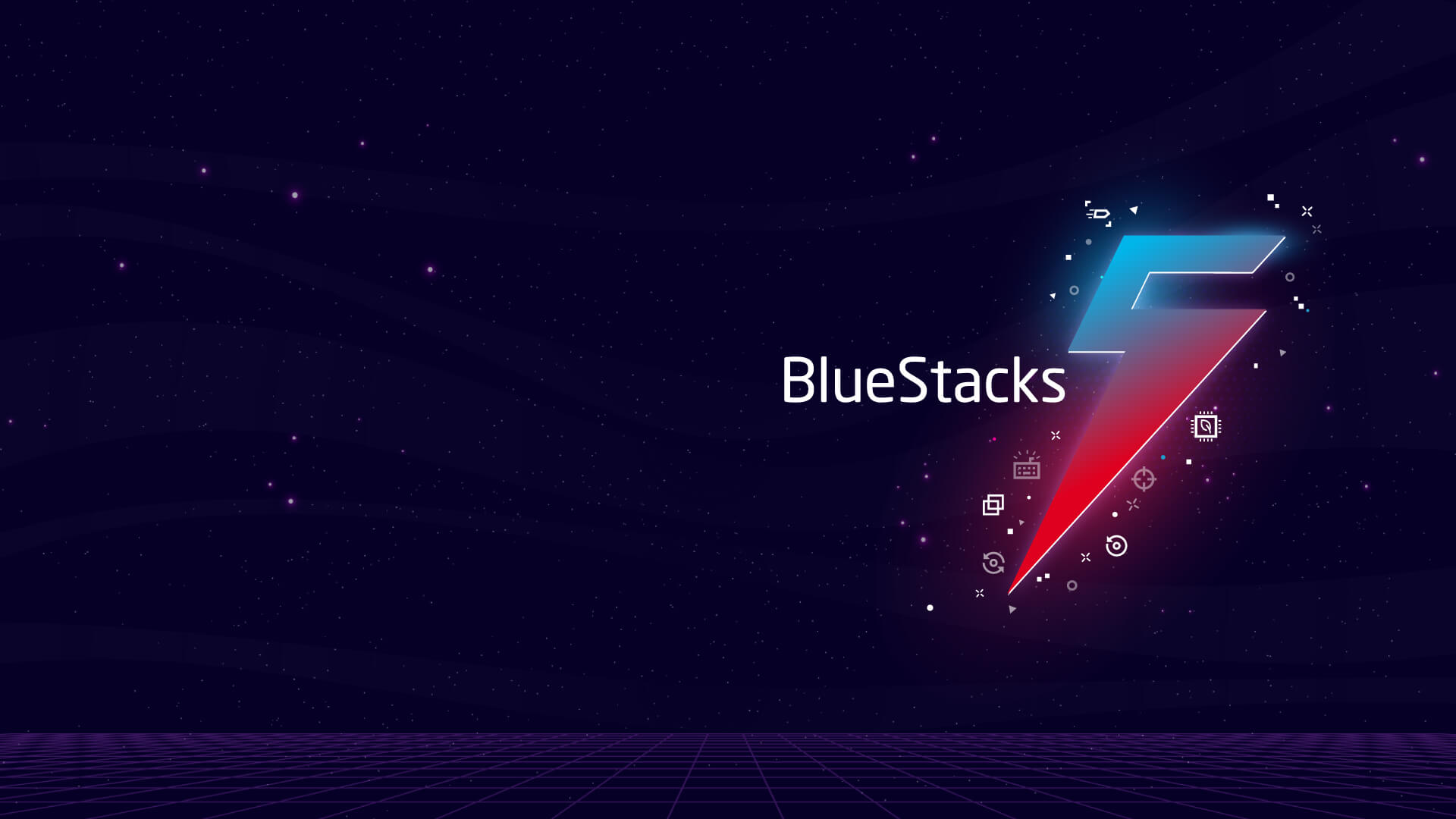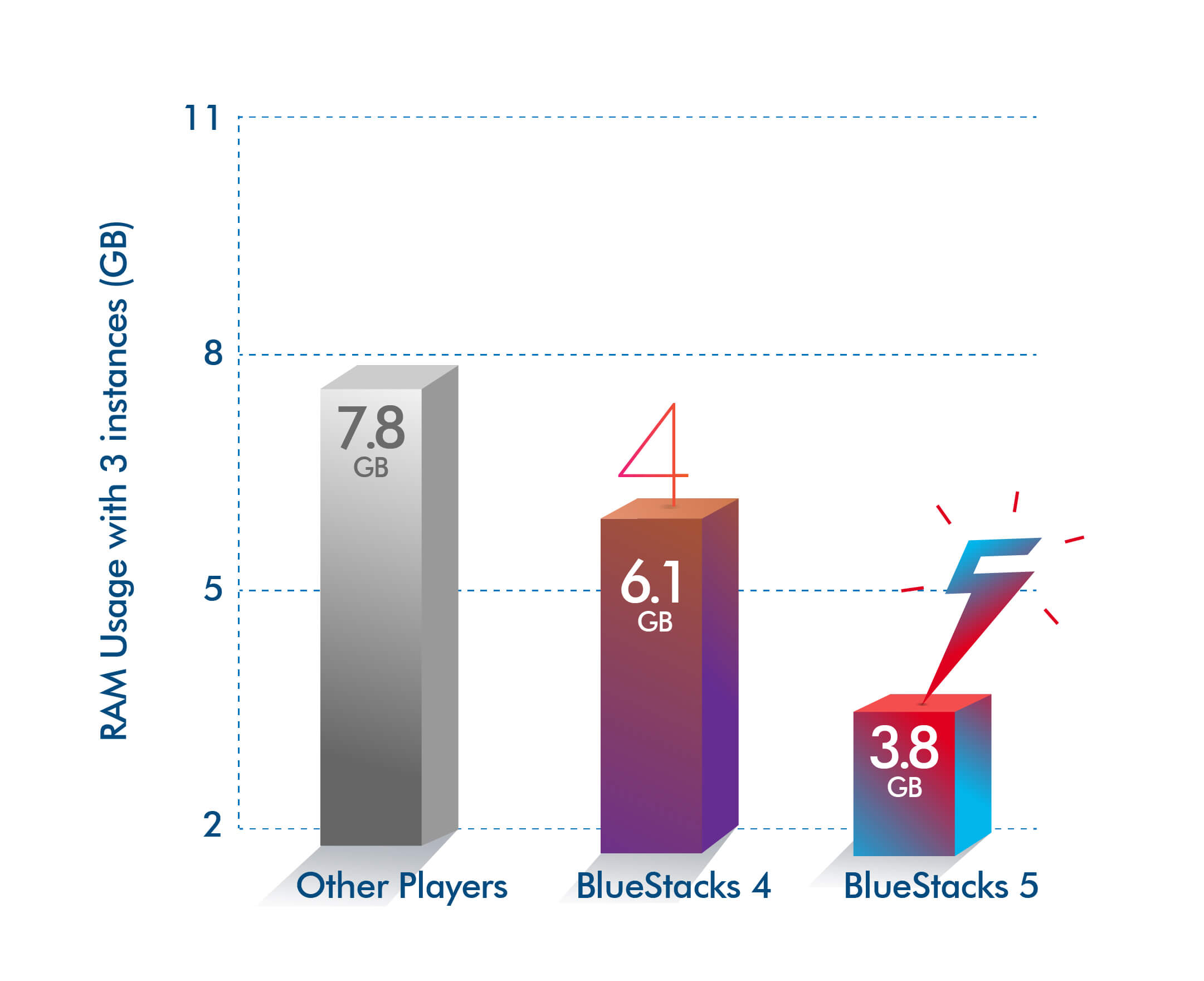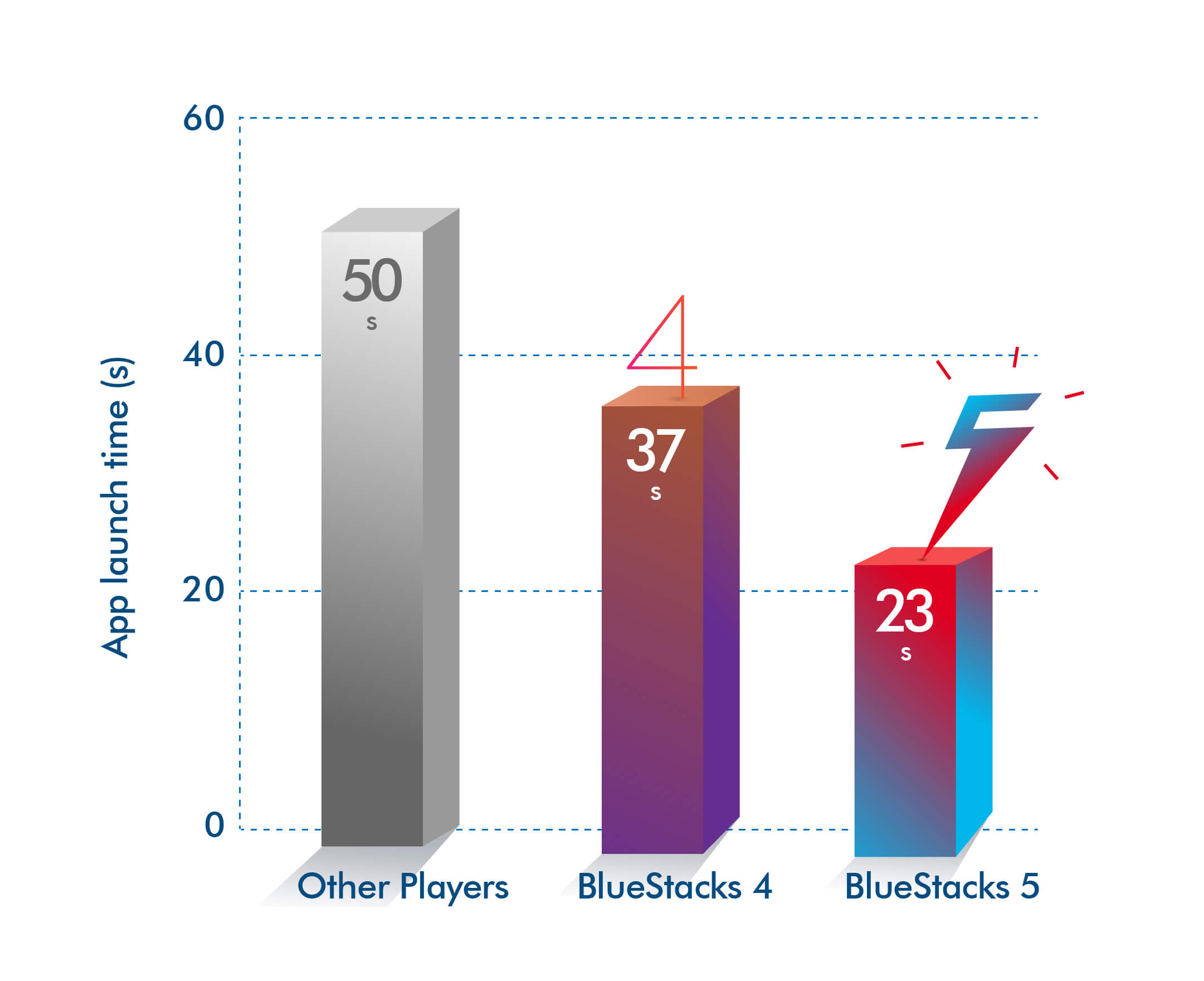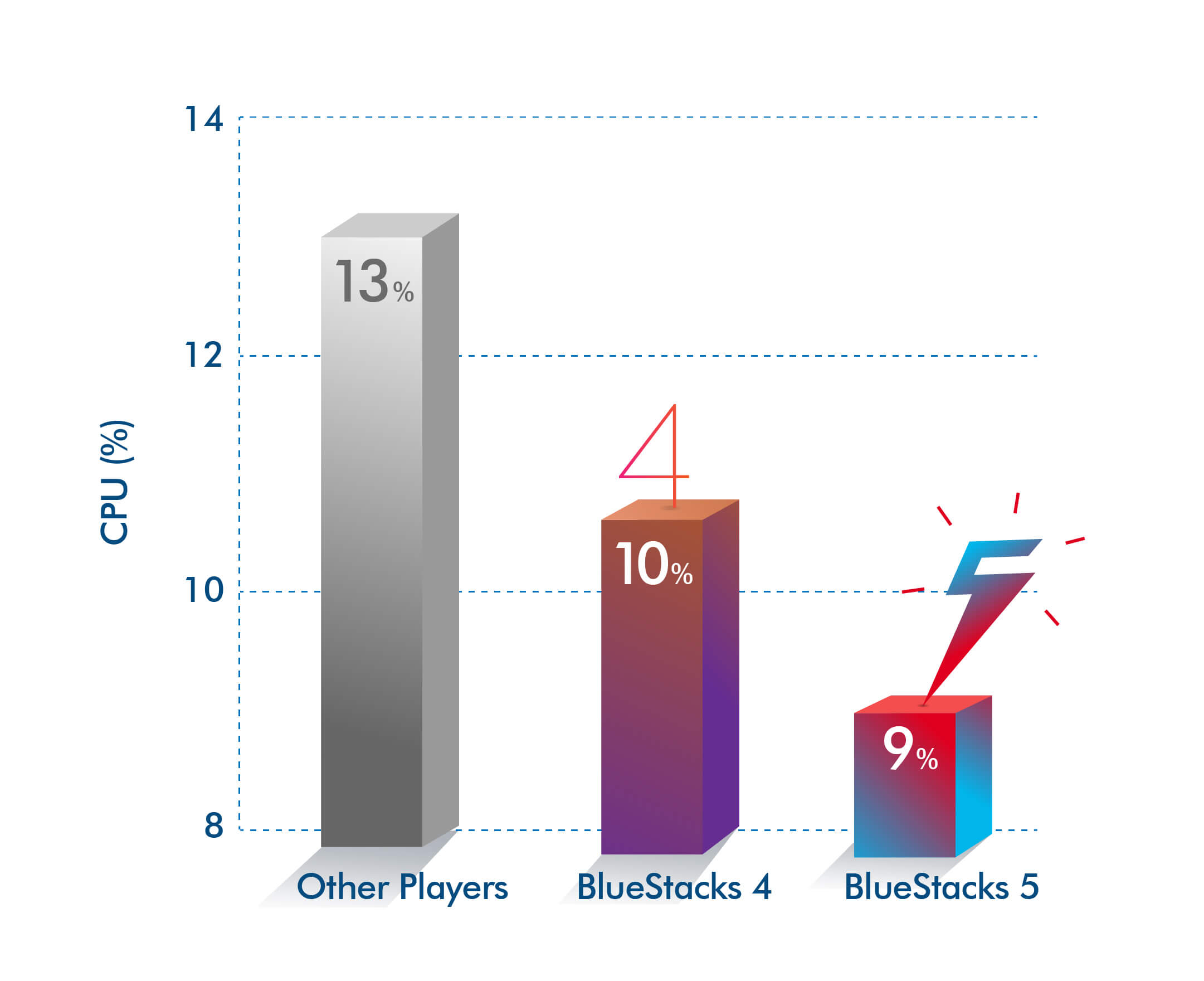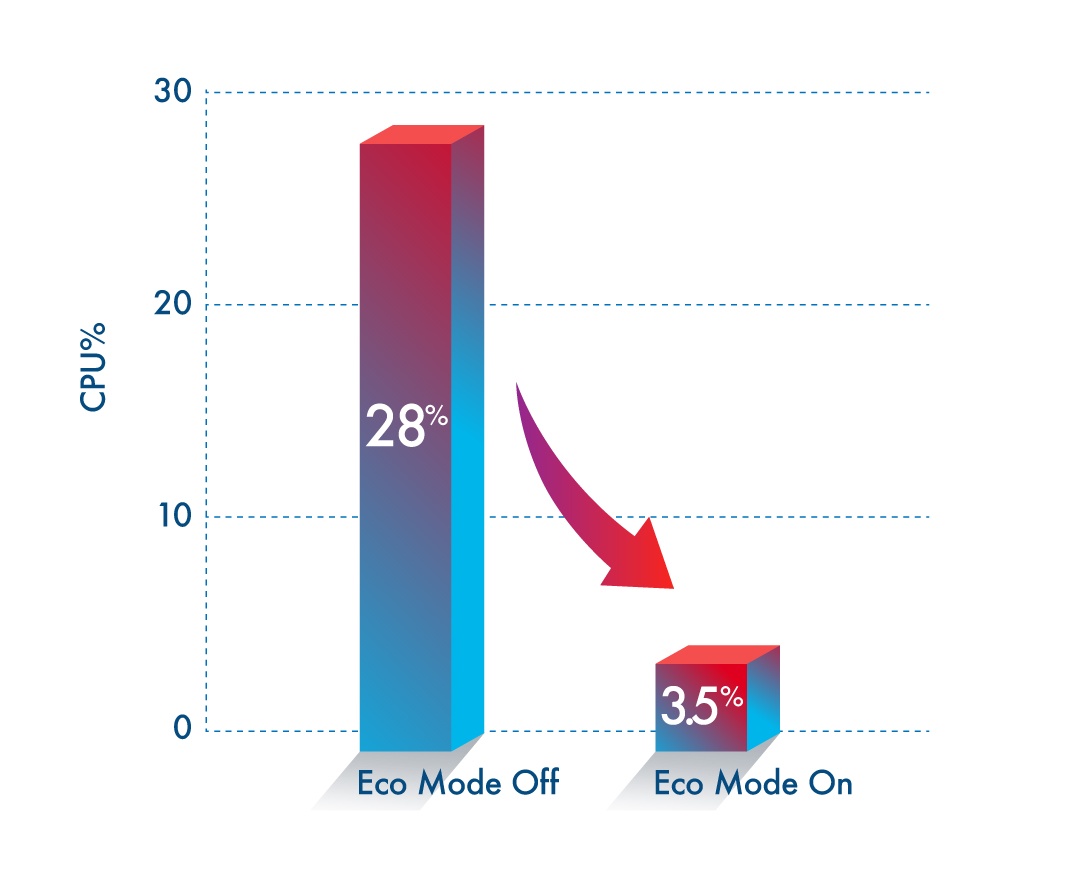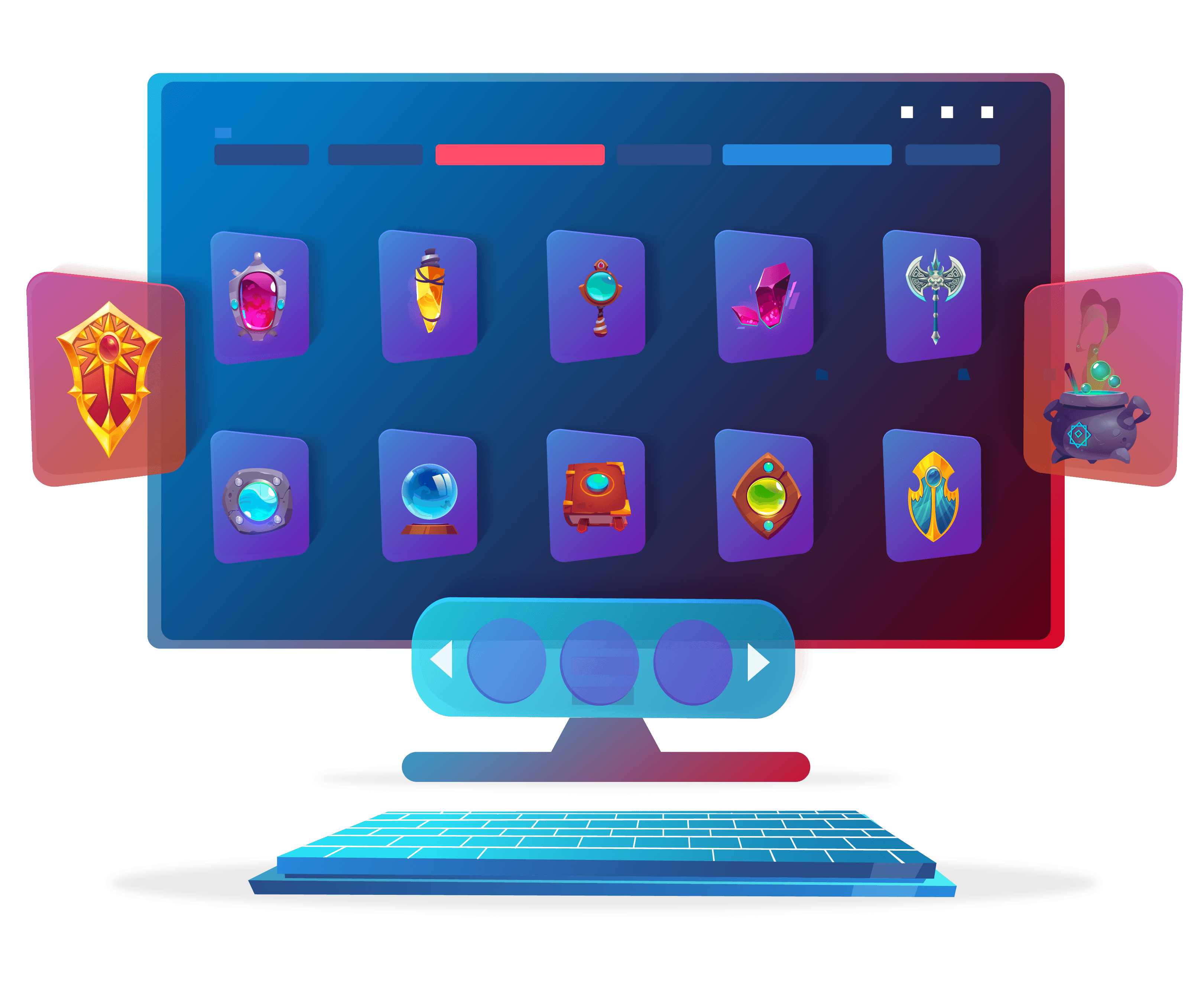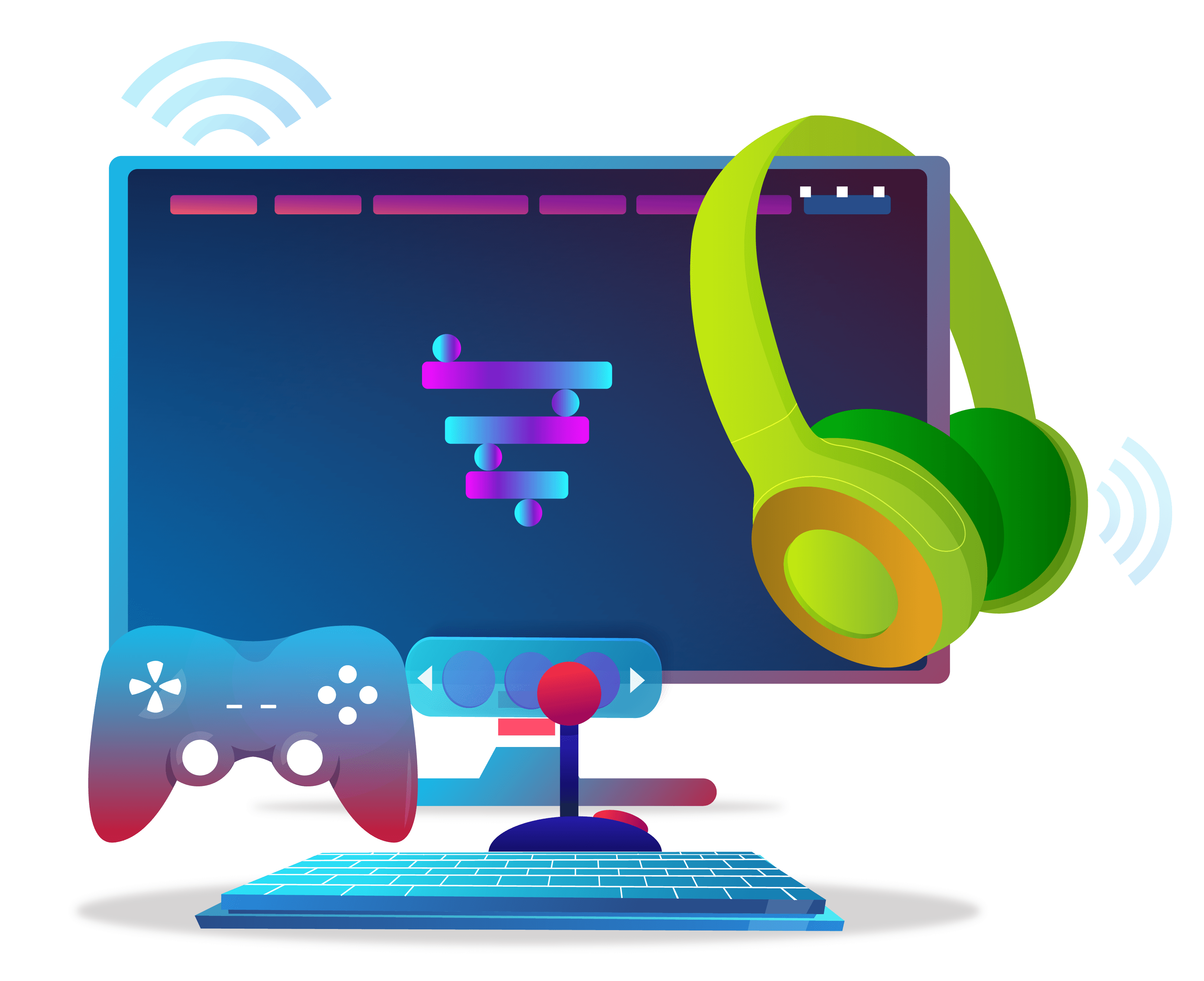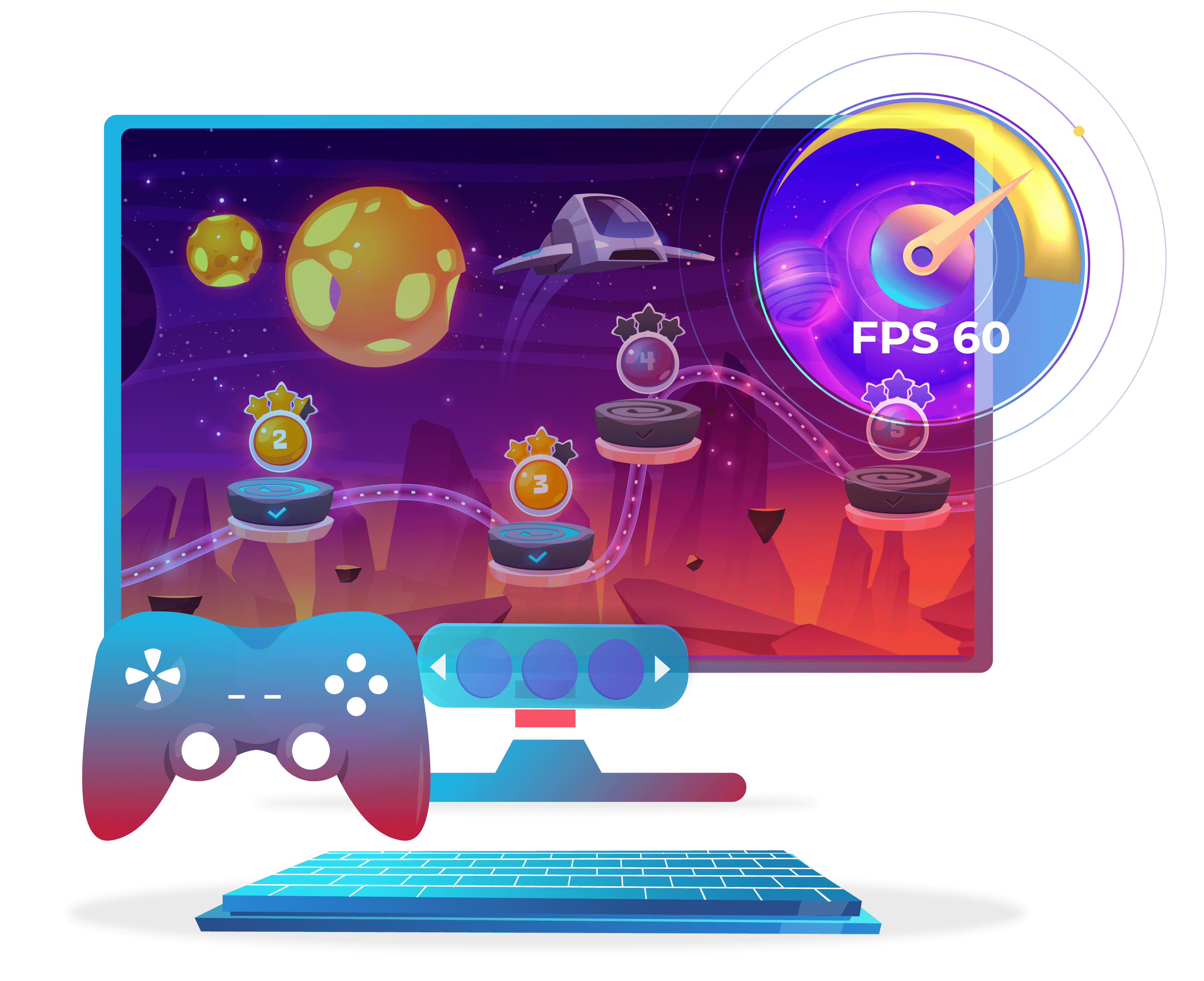Inspired by You. Made for You. Meet BlueStacks 5.
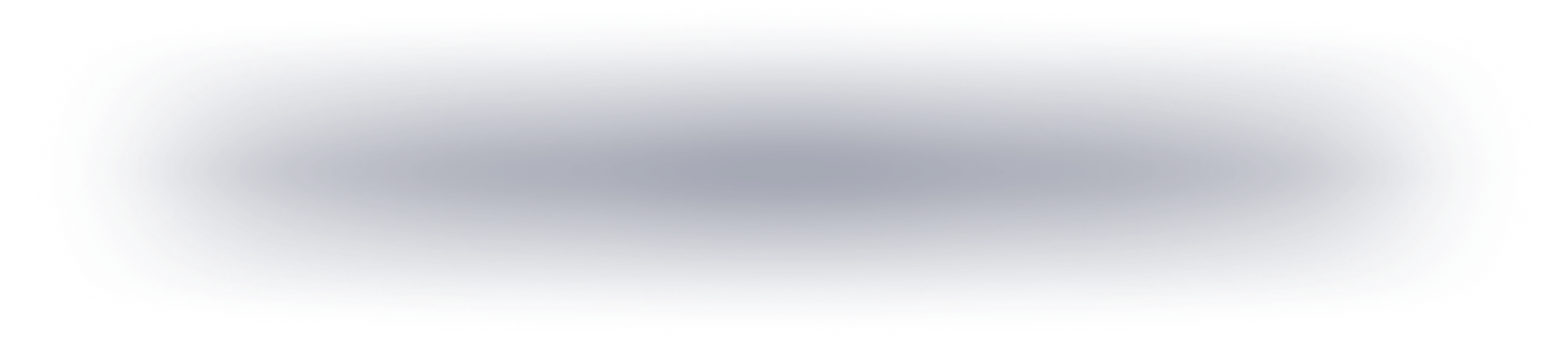
Prepare For Power-Packed Gaming
![Less RAM Usage]()
Less RAM Usage
Uses upto 50% less RAM than other platforms for a faster and smoother gaming experience.
Note: This data was recorded by running 3 simultaneous instances each of BlueStacks 4 and BlueStacks 5.![Lightning Fast]()
Lightning Fast
Upto 50% faster setup than ever before. Be game ready in no time.
![App Performance]()
App Performance
BlueStacks 5 consumes significantly less CPU while maintaining stable FPS over long gaming sessions.
![Efficient Multitasking]()
Efficient Multitasking
Play multiple games simultaneously. Enable Eco Mode to reduce CPU usage by 87% and GPU usage by 97%.
![Largest Game Library]()
Largest Game Library
Discover more games and unique titles from over 2M+ apps.
![Built for Stability]()
Built for Stability
Bring on those marathon gaming sessions.
![Consistent FPS]()
Consistent FPS
Run your favorite games at the FPS you want. Say goodbye to FPS dips.
![100% Gaming. 100% Privacy.]()
100% Gaming. 100% Privacy.
The safest gaming platform. Trusted by over 500 million gamers worldwide.
Minimum System Requirements
While nothing matches a high-end PC, you necessarily don’t need a monster machine to experience BlueStacks 5. You can get started even on a PC that fulfills these minimum requirements.
Operating System
Microsoft Windows 7 and above.
Processor
Intel or AMD Processor.
RAM
At least 4GB of RAM
HDD
5GB Free Disk Space.
* You must be an Administrator on your PC.
Up to date graphics drivers from Microsoft or the chipset vendor.
FAQ
- How can I download BlueStacks 5?
You can download BlueStacks 5 from the links on this page or from our website bluestacks.com. Download the .exe file and complete the setup within minutes to start playing your favorite mobile games on PC.
- How is the Multi-instance feature better than before?
There are 4 major things that have improved for Multi-instance:
- Faster instance creation
- More instances than ever before
- Optimized PC resource utilization with Eco Mode
- One-click access to multiple BlueStacks instances
- Can I run BlueStacks 5 on any PC?
BlueStacks is compatible with most PCs. To make sure that you have an amazing gaming experience, please check the minimum system requirements for BlueStacks 5 above.
- What are the major differences between BlueStacks 4 & BlueStacks 5?
BlueStacks 5 comes with an overall improved performance than BlueStacks 4 starting from launch speed. Here’s what’s better in BlueStacks 5.
- Less RAM usage
- Faster setup
- Easy multi-tasking
- Enhanced data security & more