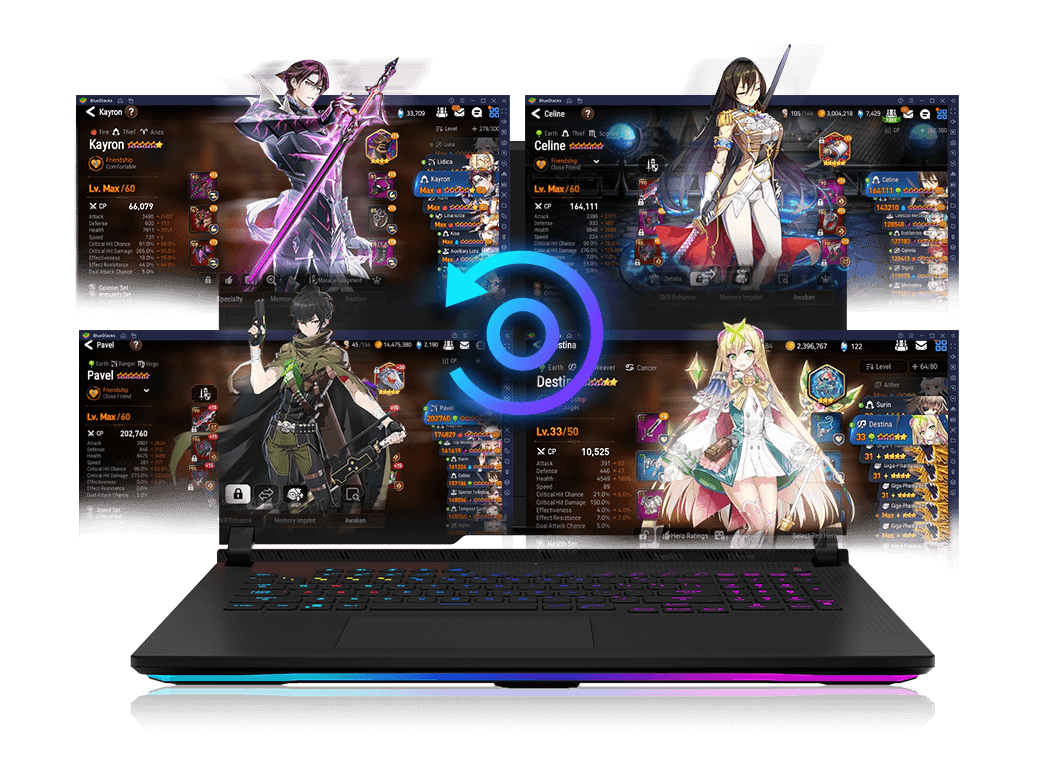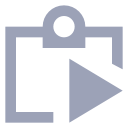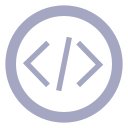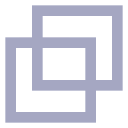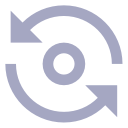-
Be it the epic Gacha games or RPGs, rerolling is an important part of game progression and may often either take a few minutes or even days depending on your luck. Getting a strong character can make it easy for you to ace the challenges of the game and help you progress faster. With BlueStacks’ Multi-instance, you can create multiple instances, play the game from different accounts, and reroll more times from each of them. Why be dependent on luck when you can pave your path to gaming glory.
![Rerolling Feature]()
-
Rerolling with Multi-instance and Multi-instance Sync
The BlueStacks Multi-instance manager lets you reroll using multiple accounts concurrently. So if you are rerolling in a game, you will have to keep revisiting each instance to advance through them individually. But with the introduction of the game-changing Multi-instance Sync feature, now you can replicate the action of the main instance on all other instances. Play the game in the main instance, sync it, and it will be replicated in all other instances.![Rerolling Feature]()
How to Reroll?
The time taken to reroll may vary from game to game and so does the rerolling method, which may consist of several phases like Initial Summoning, Bulk Summoning and Reset Progress. Regardless of the method you use to reroll in a game, with BlueStacks you can speed up rerolling by increasing the frequency at which you can summon. Here is how.
Steps
-
![Rerolling Step Image]()
To reroll, create as many instances as your PC can support. *
-
![Rerolling Step Image]()
Download the game on one instance and then clone it
-
![Rerolling Step Image]()
Access each account simultaneously and perform multiple summonses

*For example, if you have 16 GB RAM, you can create 4 or 5 instances with 2 GB each
Rerolling Works Best With
-
![Rerolling Feature]()
Macros
Record and replay actions with a single keypress.
View Details -
![Rerolling Feature]()
Script
Automate repetitive in-game tasks.
View Details -
![Rerolling Feature]()
Multi-Instance
Play multiple games simultaneously.
View Details -
![Rerolling Feature]()
Multi-Instance Sync
Replicate actions in multiple instances in real-time.
View Details