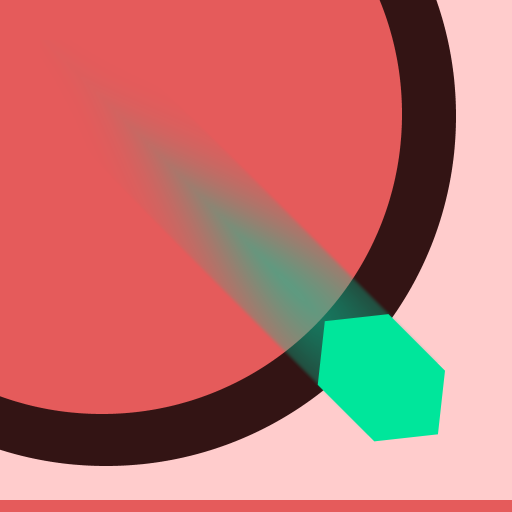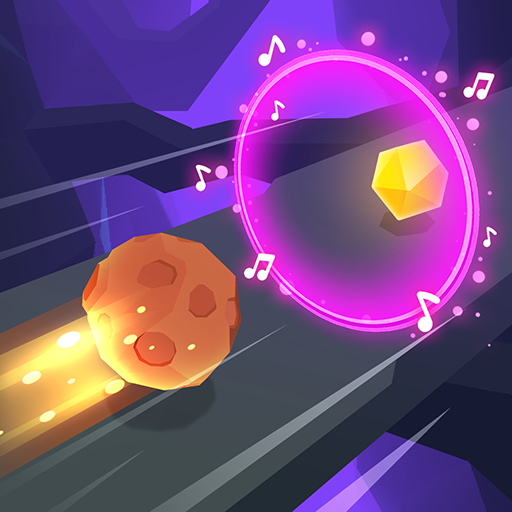Dancing Helix: Colorful Twister
Play on PC with BlueStacks – the Android Gaming Platform, trusted by 500M+ gamers.
Page Modified on: April 21, 2021
Play Dancing Helix: Colorful Twister on PC
Come on! Test your reflexes and rhythm skills! See the surprises and wonders every level holds for you. Dancing Helix is a ball-controlling game that lets you crush out the tile till the end of the helix column. This game will create a whole new experience for music game fans.
Game rule:
Swipe the screen to jump ball and fall through helix tile, crush them colorful tile like a twister on the road you drop and listen to the music! Keep calm and go as far as possible in this ball game!
Game features:
1. Colorful balls
2. Thrilling beats and popular songs
3. Easy one-finger control
4. Illustrative, bouncy graphic
5. Updates of the newest EDM songs
6. Hit Songs + Ball Game + Tiles = Awesomeness
How to master your ball skills:
1. Dropping the ball to the deepest as you can through the helix tower
2. Listening to your beats, utilizing your incredible reflexes, drop your ball on the white tile
3. Following the flow of your music and you never miss any jump to drop your ball!
4. Make as much crazy bouncy, drop faster as you can
5. Challenge your friends to see who’s the Dancing Helix Master
Special tip:
This is a ball game so... Notice the ball's shadow. Free popular songs are waiting for you to grab!
Play Dancing Helix: Colorful Twister on PC. It’s easy to get started.
-
Download and install BlueStacks on your PC
-
Complete Google sign-in to access the Play Store, or do it later
-
Look for Dancing Helix: Colorful Twister in the search bar at the top right corner
-
Click to install Dancing Helix: Colorful Twister from the search results
-
Complete Google sign-in (if you skipped step 2) to install Dancing Helix: Colorful Twister
-
Click the Dancing Helix: Colorful Twister icon on the home screen to start playing