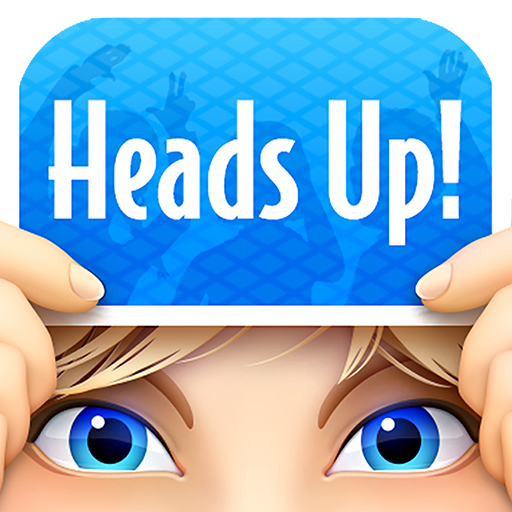Would You Rather?
Play on PC with BlueStacks – the Android Gaming Platform, trusted by 500M+ gamers.
Page Modified on: November 20, 2019
Play Would You Rather? on PC
You can also add your own would you rather questions.
Every would you rather (either) question have it's own question number that you can share with others and they can enter it and play that question and see would they rather smash or pass scenario 1 or scenario 2.
Would You Rather is completely free to play and can be played by young and adult. You can play it alone or with your friends at house or party. Just pick would you rather this or that scenario and see which scenario is higher and which scenario is lower voted.
For each either question you can see how other people voted, how many men, woman and other would rather scenario 1 and how many men, woman and other would rather scenario 2.
You can also play Guess percentage, Guess answer and Guess popular games with other players.
In Guess percentage game you need to guess what percentage of people voted for selected option.
In Guess answer game you need to select your answer and then guess opponents answer.
In Guess popular game you need to guess which option has more votes.
Whoever guesses correctly more questions wins. Win more games and climb up top list.
Enjoy in best Would You Rather game!
Play Would You Rather? on PC. It’s easy to get started.
-
Download and install BlueStacks on your PC
-
Complete Google sign-in to access the Play Store, or do it later
-
Look for Would You Rather? in the search bar at the top right corner
-
Click to install Would You Rather? from the search results
-
Complete Google sign-in (if you skipped step 2) to install Would You Rather?
-
Click the Would You Rather? icon on the home screen to start playing