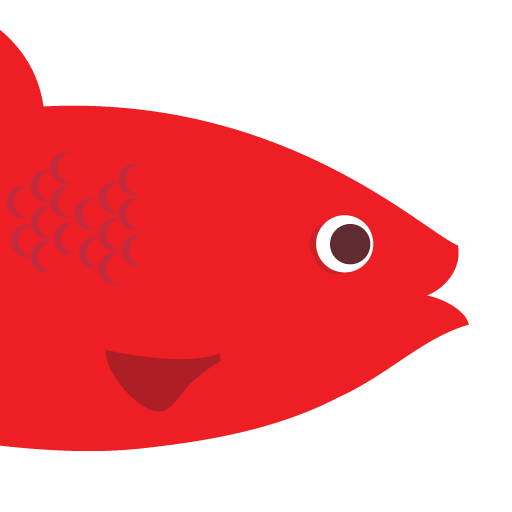Dingbats - Between the lines
Play on PC with BlueStacks – the Android Gaming Platform, trusted by 500M+ gamers.
Page Modified on: January 13, 2020
Play Dingbats - Between the lines on PC
Train your brain by solving the puzzles. And if you have some difficulties, you can ask for clues or help from your friends to solve those wacky wordies.
Have fun recognising or learning new idioms through the levels of the game.
New dingbats are regularly added to the game. If you have a puzzle in mind and would like it to be featured in a next release of the app, you can also send it.
A lot of the puzzles are based on British sayings so it might be more challenging and difficult if you are not British.
Play Dingbats - Between the lines on PC. It’s easy to get started.
-
Download and install BlueStacks on your PC
-
Complete Google sign-in to access the Play Store, or do it later
-
Look for Dingbats - Between the lines in the search bar at the top right corner
-
Click to install Dingbats - Between the lines from the search results
-
Complete Google sign-in (if you skipped step 2) to install Dingbats - Between the lines
-
Click the Dingbats - Between the lines icon on the home screen to start playing