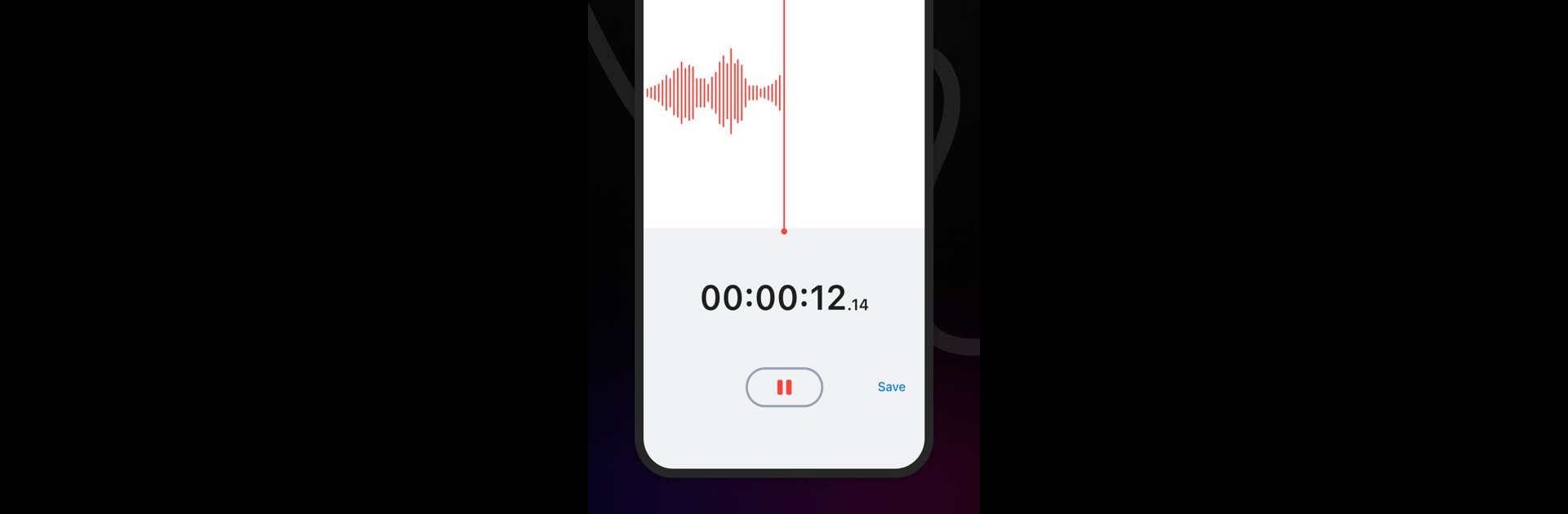
Plaud
Play on PC with BlueStacks – the Android Gaming Platform, trusted by 500M+ gamers.
Page Modified on: Sep 16, 2025
Run PLAUD on PC or Mac
Get freedom from your phone’s obvious limitations. Use PLAUD, made by NiceBuild LLC, a Tools app on your PC or Mac with BlueStacks, and level up your experience.
About the App
If you’ve ever needed to turn your words into text quickly and accurately, PLAUD is here to make things simple. This handy app from NiceBuild LLC uses AI to take your spoken language and convert it into written text, knocking out the little headaches that come with manual transcription. Expect a smooth, streamlined experience—no more muddling through tedious typing or deciphering your own notes.
App Features
-
AI-Powered Transcription
Instantly turn what you say into clear, readable text using advanced AI. Just speak and watch your words appear on your screen. -
Supports Multiple Languages
Got friends or colleagues who speak different languages? PLAUD can handle it. Transcribe audio in a bunch of languages, so you’re not stuck using just one. -
Up-to-Date AI Technology
Stay ahead with the latest artificial intelligence features, making the transcribing process smarter and even more accurate with every use. -
Boosts Productivity
By converting speech to text fast, PLAUD helps you get through daily tasks with fewer interruptions—think meetings, brainstorming sessions, or capturing notes on the fly. -
Flexible Access
Want to use PLAUD on your computer? Through BlueStacks, you can enjoy the same features right from your PC, making it even easier when you need to multitask.
Switch to BlueStacks and make the most of your apps on your PC or Mac.
Play Plaud on PC. It’s easy to get started.
-
Download and install BlueStacks on your PC
-
Complete Google sign-in to access the Play Store, or do it later
-
Look for Plaud in the search bar at the top right corner
-
Click to install Plaud from the search results
-
Complete Google sign-in (if you skipped step 2) to install Plaud
-
Click the Plaud icon on the home screen to start playing



