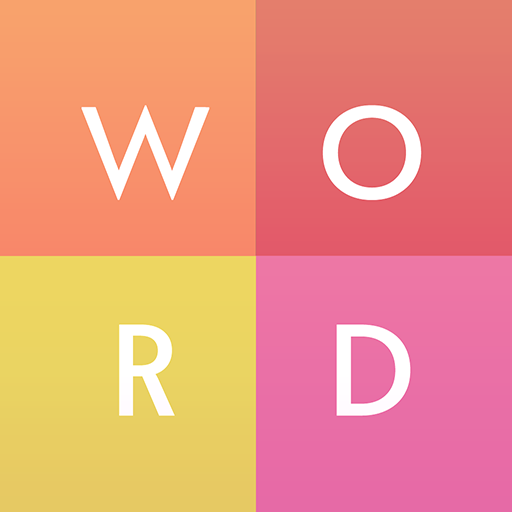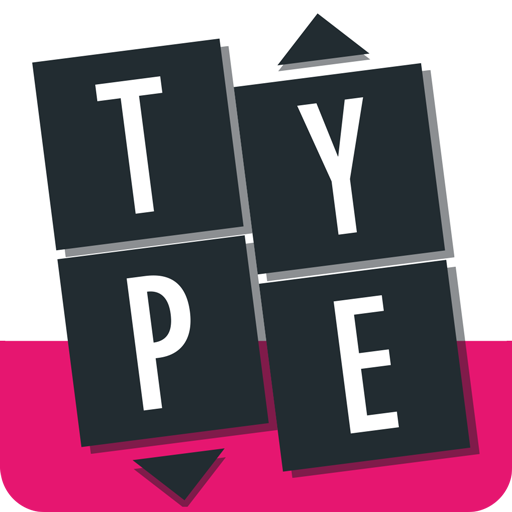Bonza Planet
Play on PC with BlueStacks – the Android Gaming Platform, trusted by 500M+ gamers.
Page Modified on: October 17, 2019
Play Bonza Planet on PC
"Bonza puzzles are instantly addictive!"
- Will Shortz (Crossword Editor, The New York Times)
Combine word search, jigsaw and trivia to solve puzzles as you explore the world of Bonza Planet. This edition of Bonza highlights themes like Animals, Travel, Planet Earth, Humanity and Science.
FREE DAILY SHUFFLE
Every day you can solve a new puzzle designed by the Bonza community.
BONUS JIGSAW
Every Sunday you can solve a new jigsaw designed by the Bonza Team.
FEATURES
A new type of crossword
Jigsaw puzzles
Stunning photography
Puzzles designed by the Bonza community
Relaxing ambient soundtrack
Web: http://bonzapuzzles.com
Twitter: http://twitter.com/bonzapuzzles
Facebook: http://facebook.com/bonzawordpuzzle
Play Bonza Planet on PC. It’s easy to get started.
-
Download and install BlueStacks on your PC
-
Complete Google sign-in to access the Play Store, or do it later
-
Look for Bonza Planet in the search bar at the top right corner
-
Click to install Bonza Planet from the search results
-
Complete Google sign-in (if you skipped step 2) to install Bonza Planet
-
Click the Bonza Planet icon on the home screen to start playing