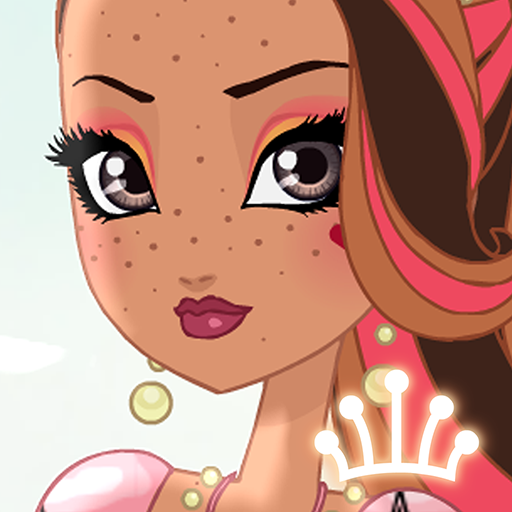Magical Elf Dress up
Play on PC with BlueStacks – the Android Gaming Platform, trusted by 500M+ gamers.
Page Modified on: March 15, 2019
Overview
This game is perfect for everyone who enjoys cosplay, costume design, character design, Celtic fashion, the fantasy genre, doll makers, dress up games.
Browse through menus and customize every aspect of the character. Scroll on each menu to access the full range of options and color palettes.
List of features:
Body, Face: skin tone, ear shape, nose, freckles, lips, eyes (shape and color), eyebrows
Hairstyle: hair color, and 3 layers (bangs, hair over shoulders, hair behind shoulders)
Undergarments, Markings: body markings for face, shoulders, wrists, belly and legs
Shoes, Tights
Pants
Skirt (scroll all the way to find also three skirt accessories)
Top: shape over the torso, neckline, and separate sleeves
Corset, Shirt: more items to layer on the upper body
Belt: these can be stacked. First click on the palettes to affect the belts in the menu, then choose a belt.
Wrists, Accessories: four wrist items, a pair of gloves, arrows to carry, a pouch to add on a belt, and a tiny glowing fairy.
Coat, Cape: note that hoods will hide the hair.
Jewelry: tiaras, flowers/leaves, earrings which adjust to the ear shape, and necklaces
Magic, Weapon: decorative spells; weapons include dagger, sword, scepter and bow/arrow
Background: choose from 5 detailed backgrounds or 4 simple colors; and filters (includes black and white)
View your doll!
Save and reset.
Note: the dots under the Next/Previous arrows are shortcuts. Jump to page 1 (body, face) or page 15 (view your doll).
For more detailed dress up games, try other apps by AzaleasDolls or visit azaleasdolls.com.
Play Magical Elf Dress up on PC. It’s easy to get started.
-
Download and install BlueStacks on your PC
-
Complete Google sign-in to access the Play Store, or do it later
-
Look for Magical Elf Dress up in the search bar at the top right corner
-
Click to install Magical Elf Dress up from the search results
-
Complete Google sign-in (if you skipped step 2) to install Magical Elf Dress up
-
Click the Magical Elf Dress up icon on the home screen to start playing