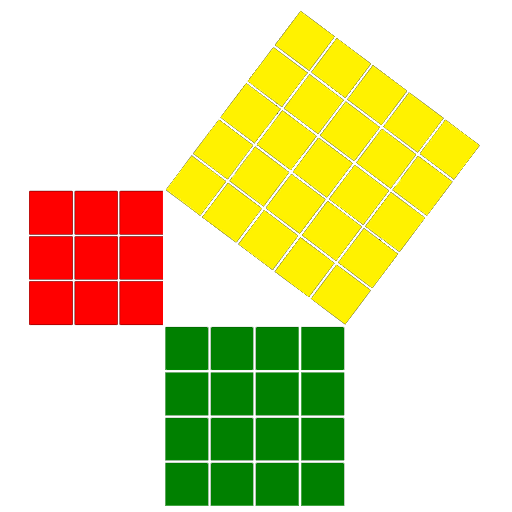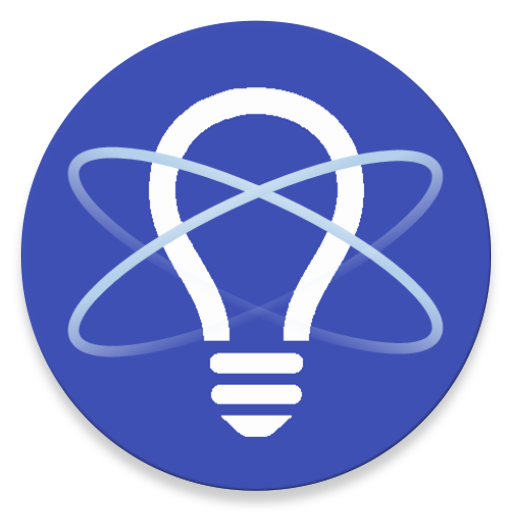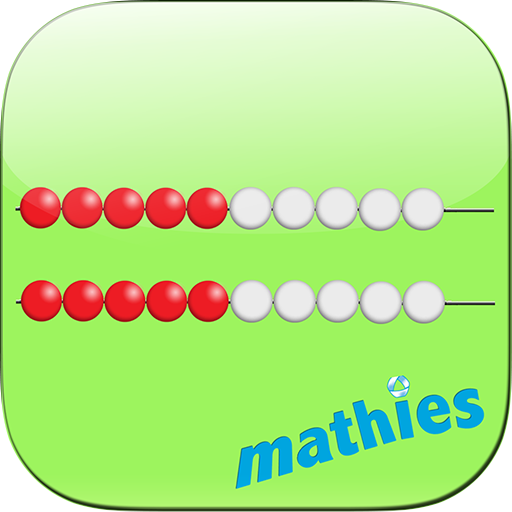
Rekenrek by mathies
Play on PC with BlueStacks – the Android Gaming Platform, trusted by 500M+ gamers.
Page Modified on: December 5, 2018
Play Rekenrek by mathies on PC
Mathematical Concepts:
Make visual models that help explore mathematical thinking related to:
• understanding number relationships using anchors of 5 and 10
• representing numbers in different ways, composing and decomposing numbers
• subitizing (instantly seeing “how many”)
• counting principles
• understanding addition and subtraction
• developing multiplicative thinking
• visualizing division facts
Features:
• Adjust the number of rows.
• Choose a background colour and bead colours.
• Drag the rods to compare values.
• Hide beads with one of the two resizable shades. Shades can be repositioned to focus attention.
• Communicate your thinking or highlight various features of your representation using the “pencil” button.
Play Rekenrek by mathies on PC. It’s easy to get started.
-
Download and install BlueStacks on your PC
-
Complete Google sign-in to access the Play Store, or do it later
-
Look for Rekenrek by mathies in the search bar at the top right corner
-
Click to install Rekenrek by mathies from the search results
-
Complete Google sign-in (if you skipped step 2) to install Rekenrek by mathies
-
Click the Rekenrek by mathies icon on the home screen to start playing