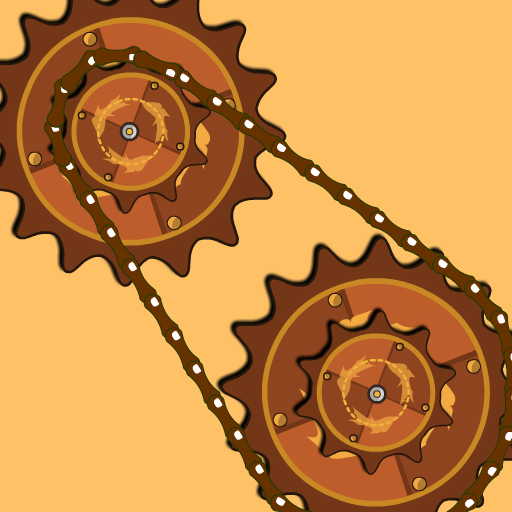Engineer Millionaire: Incredible Factory Manager
Play on PC with BlueStacks – the Android Gaming Platform, trusted by 500M+ gamers.
Page Modified on: November 19, 2019
Play Engineer Millionaire: Incredible Factory Manager on PC
Brand new steampunk experience in an idle tycoon game, which was downloaded more than 500 000 times! You can build awesome machines and incredible contraptions.
1. Spin cogwheels to make the money production machine work
2. Make sure the coins get to your storage.
3. As soon as you earn enough money, you can buy cogwheels and connect them to the existing ones to make the machine work faster.
4. Connect a steam engine to the line of cogwheels to let the machine earn money in the idle mode, while the game is offline
5. Be quick and tap the coins to increase their values
6. Build an electric amplifier to increase the coins values automatically.
7. Another way to increase the coins value is letting it go through the amplifying doors.
8. Connect all the coins amplifiers with transporter belts into a single system.
9. Connect a distant cog with a chain connection
10. Catch a gremlin to get a reward!
Use your engineering skills to become a millionaire!
Play Engineer Millionaire: Incredible Factory Manager on PC. It’s easy to get started.
-
Download and install BlueStacks on your PC
-
Complete Google sign-in to access the Play Store, or do it later
-
Look for Engineer Millionaire: Incredible Factory Manager in the search bar at the top right corner
-
Click to install Engineer Millionaire: Incredible Factory Manager from the search results
-
Complete Google sign-in (if you skipped step 2) to install Engineer Millionaire: Incredible Factory Manager
-
Click the Engineer Millionaire: Incredible Factory Manager icon on the home screen to start playing