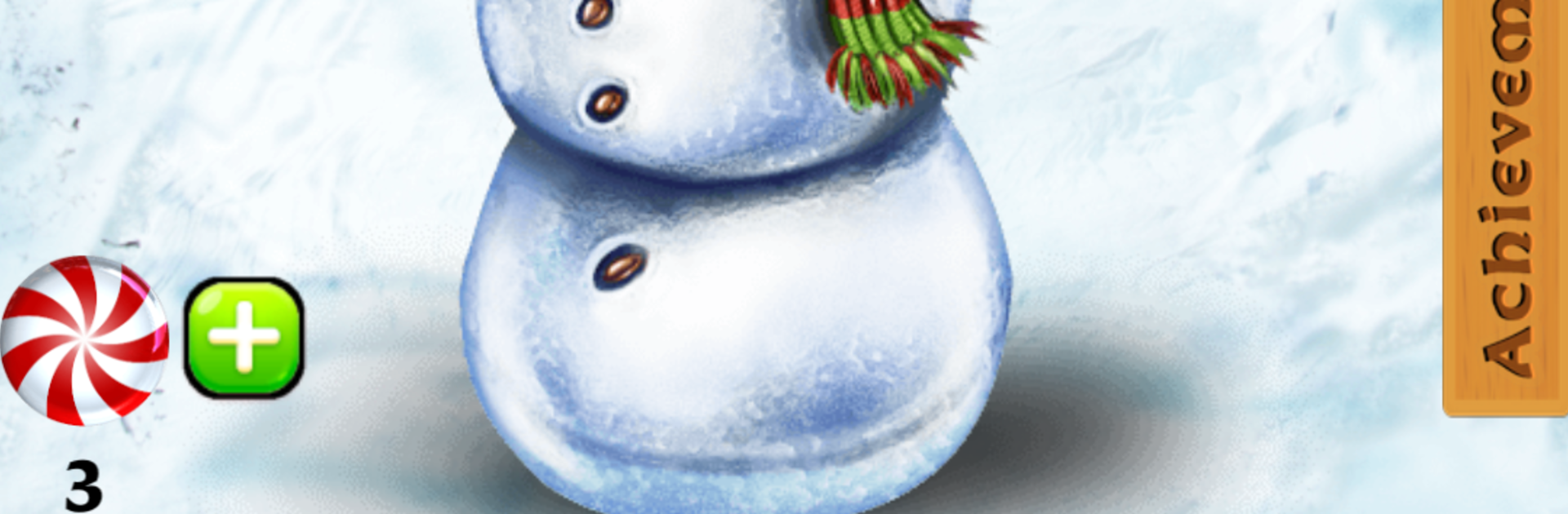
Christmas Clicker: Idle Game
Play on PC with BlueStacks – the Android Gaming Platform, trusted by 500M+ gamers.
Page Modified on: Aug 30, 2023
Play Christmas Clicker: Idle Game on PC or Mac
From the innovators and creators at Autotelic Games LLC, Christmas Clicker: Idle Game is another fun addition to the World of Puzzle games. Go beyond your mobile screen and play it bigger and better on your PC or Mac. An immersive experience awaits you.
About the Game
Santa’s missing, the workshop’s in chaos, and the elves are looking at you for a plan. Christmas Clicker: Idle Game is a cozy holiday Puzzle from Autotelic Games LLC where you balance smart strategy with satisfyingly simple taps. Gather resources, kickstart production, and send out sleighs while progress keeps rolling whether you’re actively playing or letting things run.
Game Features
- Save Santa, Strategically: Juggle what to build first, which upgrades matter now, and when to push for big gains. It’s simple to start, but planning ahead pays off.
- Idle + Tap, Your Pace: Tap for quick bursts of progress when you’ve got a minute, or let your setup hum in the background and come back to a pile of goodies.
- Build Real Workshops: Set up and upgrade stations that boost output, unlock perks, and keep the holiday engine running.
- Sleigh Expeditions: Choose missions that scout new resource spots, recruit more elves, or chase rare artifacts that give your run a neat twist.
- Resource Balancing: Snow, Magic, and other bits fuel different upgrades—pick your priorities based on how you like to play.
- Leaderboards to Chase: Compare progress with other players and see how your strategy stacks up.
- Fair and Chill: No pay-to-win, no ads—just a clean system where effort and smart choices carry you forward.
- Festive Look and Sound: Snowy visuals, comfy vibes, and a light holiday feel without going overboard.
- Easy on PC with BlueStacks: Prefer keyboard and mouse for long sessions? It plays nicely there without changing how the game feels.
Get ready for a buttery smooth, high-performance gaming action only on BlueStacks.
Play Christmas Clicker: Idle Game on PC. It’s easy to get started.
-
Download and install BlueStacks on your PC
-
Complete Google sign-in to access the Play Store, or do it later
-
Look for Christmas Clicker: Idle Game in the search bar at the top right corner
-
Click to install Christmas Clicker: Idle Game from the search results
-
Complete Google sign-in (if you skipped step 2) to install Christmas Clicker: Idle Game
-
Click the Christmas Clicker: Idle Game icon on the home screen to start playing
