
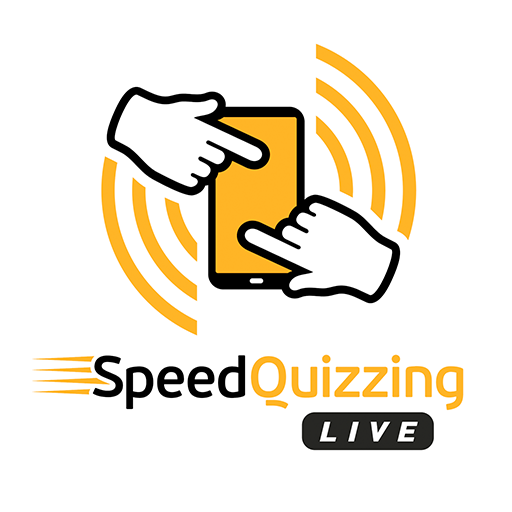
SpeedQuizzing Live
Play on PC with BlueStacks – the Android Gaming Platform, trusted by 500M+ gamers.
Page Modified on: April 24, 2020
Play SpeedQuizzing Live on PC
SpeedQuizzing Live turns your iphone, ipod touch or iPad into a SpeedQuizzing keypad for use at SpeedQuizzing Live quiz/trivia events.
SpeedQuizzing is a quiz game played in teams, with friends, using phones and tablets, connected over a Wi-Fi or mobile data network. The game works great at pubs, bars, conferences, schools, colleges etc.
The most popular application of SpeedQuizzing is as a fresh approach to pub quizzing. Fast, fun and unlike traditional pen and paper quizzes, there is no time for cheats to search the internet for the answers.
Find a SpeedQuizzing event near you at http://www.speedquizzing.com/pub/events/
To understand the basic functionality, please watch this demonstration video
http://www.speedquizzing.com/software/videos/#tut_started
Play SpeedQuizzing Live on PC. It’s easy to get started.
-
Download and install BlueStacks on your PC
-
Complete Google sign-in to access the Play Store, or do it later
-
Look for SpeedQuizzing Live in the search bar at the top right corner
-
Click to install SpeedQuizzing Live from the search results
-
Complete Google sign-in (if you skipped step 2) to install SpeedQuizzing Live
-
Click the SpeedQuizzing Live icon on the home screen to start playing



