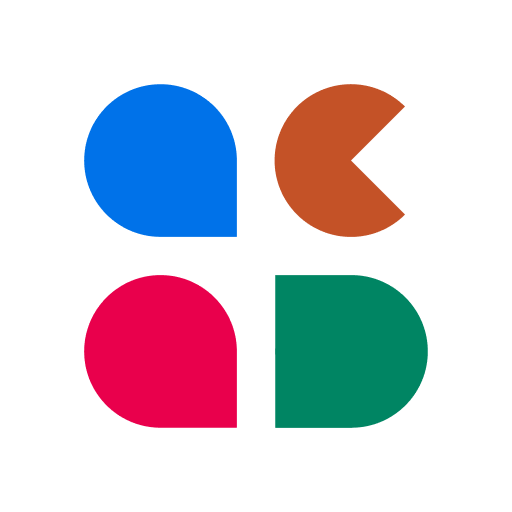Wormhole Classroom
Play on PC with BlueStacks – the Android Gaming Platform, trusted by 500M+ gamers.
Page Modified on: March 27, 2017
Play Wormhole Classroom on PC
This mobile app is the easiest and fastest way to participate in live classes and training sessions using the Wormhole Live-Learning Platform, at no extra cost and leveraging your Android smartphone or tablet.
With Wormhole Classroom for Android you can:
- Join with a single click, or tap :)
- See and hear the other participants live, even if they are using a computer or another mobile device
- Collaborate over shared documents and presentations, fitted to your screen size and with "pinch-zoom" so you don't miss a thing
- Chat in real time with other participants
- Join over WiFi or 3G, even with unstable connections and poor bandwidth
- Enjoy beautiful, customizable rooms with your organization's image
- Collaborate with other mobile participants, using either iOS or Android devices
For more information please visit http://www.wormholeit.com, o send us a note to info@wormholeit.com
If you need help or have questions, contact support@wormholeit.com
Play Wormhole Classroom on PC. It’s easy to get started.
-
Download and install BlueStacks on your PC
-
Complete Google sign-in to access the Play Store, or do it later
-
Look for Wormhole Classroom in the search bar at the top right corner
-
Click to install Wormhole Classroom from the search results
-
Complete Google sign-in (if you skipped step 2) to install Wormhole Classroom
-
Click the Wormhole Classroom icon on the home screen to start playing