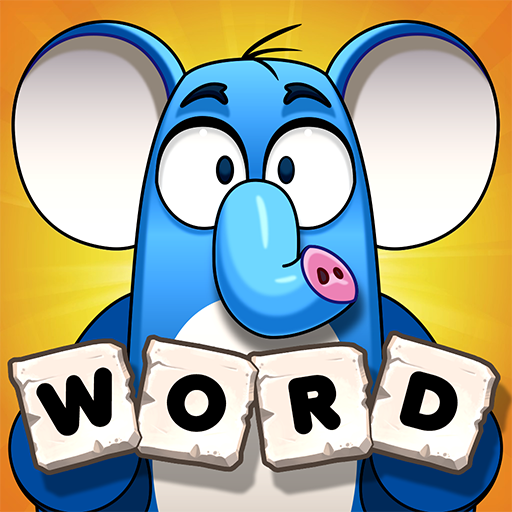Seaside Getaway: Hidden Object
Play on PC with BlueStacks – the Android Gaming Platform, trusted by 500M+ gamers.
Page Modified on: November 30, 2017
Play Seaside Getaway: Hidden Object on PC
PLAY in dozens of scenes around town and help the mayor find hidden objects! Visit the Town Hall, the Malt Shop, even the old Carousel down by the board walk.
BUILD your very own seaside town with hundreds of buildings, decorations and even water items to choose from! There's no limit to how detailed your town can be. Show off your town to your neighbors, and even create your very own Christmas village!
MEET new characters along the way as you follow along with the story and participate in exciting quests!
It's up to you to bring tourism and fun back to the area! Come visit Seaside Getaway today!
GAME FEATURES:
-Play in a treasure trove of unique hidden object scenes!
-Complete quests to follow along with the story.
-Build your very own seaside town with hundreds of unique items!
-Meet all the residents of Seaside Getaway.
-Compete against friends in the leaderboards for the best score!
-NEW scenes and quests added all the time!
Play Seaside Getaway: Hidden Object on PC. It’s easy to get started.
-
Download and install BlueStacks on your PC
-
Complete Google sign-in to access the Play Store, or do it later
-
Look for Seaside Getaway: Hidden Object in the search bar at the top right corner
-
Click to install Seaside Getaway: Hidden Object from the search results
-
Complete Google sign-in (if you skipped step 2) to install Seaside Getaway: Hidden Object
-
Click the Seaside Getaway: Hidden Object icon on the home screen to start playing