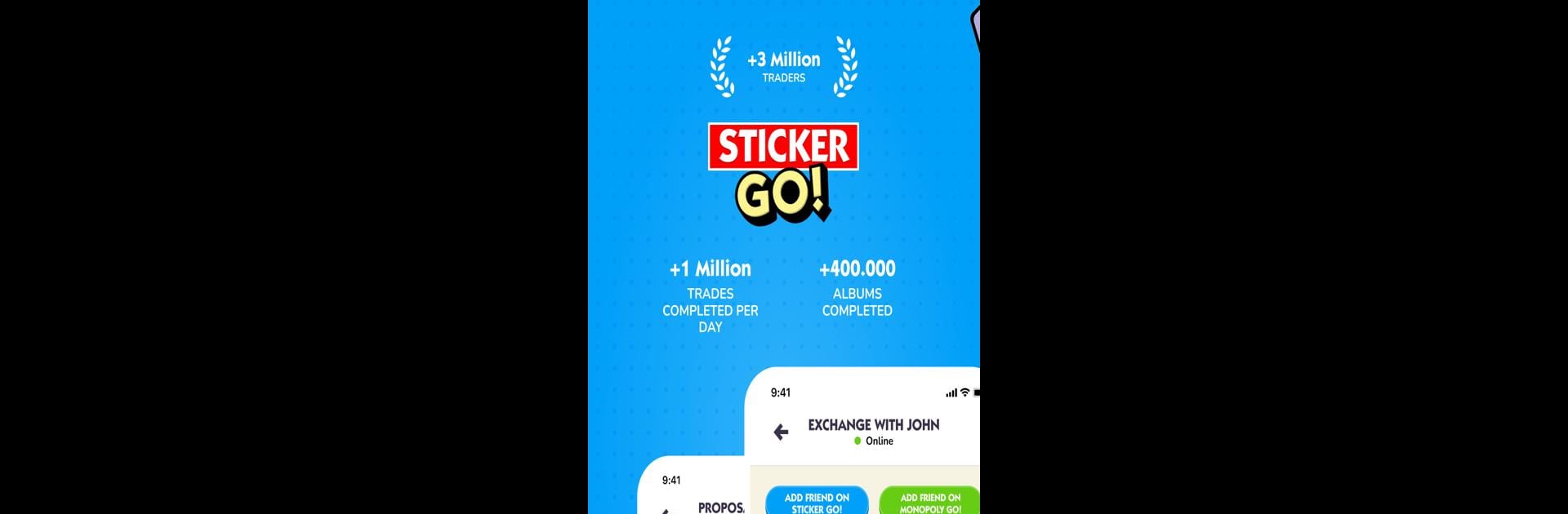
Sticker GO!
Play on PC with BlueStacks – the Android Gaming Platform, trusted by 500M+ gamers.
Page Modified on: Dec 23, 2025
Play Sticker GO! on PC or Mac
From the innovators and creators at Ganko, Sticker GO! is another fun addition to the World of Board games. Go beyond your mobile screen and play it bigger and better on your PC or Mac. An immersive experience awaits you.
About the Game
Sticker GO! by Ganko is your new go-to app if you can’t stop collecting stickers in Monopoly GO! It’s designed to make trading stickers with other players a breeze, while keeping you in the loop on the latest game events, tournaments, and updates. If you’re the type who starts the day by checking your Monopoly GO! album, this app just might become your secret weapon.
Game Features
-
Simple, Secure Sticker Trading
Swap stickers with fans from around the world. Each trade is backed by user feedback ratings, so you can see who’s trustworthy and steer clear of any sketchy trades. -
Fresh Dice Every Day
Never run low on moves again—grab your daily free dice through Sticker GO! and keep advancing in Monopoly GO! without missing a beat. -
Daily Sticker Giveaways
Get a chance to win loads of free stickers every day. Filling up your Monopoly GO! album just got a whole lot quicker (and more fun). -
Stay in the Know
From daily Monopoly GO! events to surprise tournaments, all the news you care about lands right in the app. If there’s a new way to snag rewards or rack up dice, you’ll hear about it first. -
Safe, Reliable Trades
The app uses a reliability score system, making trades less stressful. You can see which players follow through—nobody wants to get burned by a bad deal. -
Real-Time Notifications
Get instant alerts for new trade offers, quick wins, or special Monopoly GO! happenings. It’s a great way to stay ahead, especially if you’re hunting for that elusive last sticker. -
Community Connections
Chat, trade, and strategize alongside Monopoly GO! players worldwide. There’s always someone awake somewhere, ready for a swap.
Sticker GO! is best enjoyed on BlueStacks, so if you’re on PC, that’s one tip worth knowing!
Make your gaming sessions memorable with precise controls that give you an edge in close combats and visuals that pop up, bringing every character to life.
Play Sticker GO! on PC. It’s easy to get started.
-
Download and install BlueStacks on your PC
-
Complete Google sign-in to access the Play Store, or do it later
-
Look for Sticker GO! in the search bar at the top right corner
-
Click to install Sticker GO! from the search results
-
Complete Google sign-in (if you skipped step 2) to install Sticker GO!
-
Click the Sticker GO! icon on the home screen to start playing
