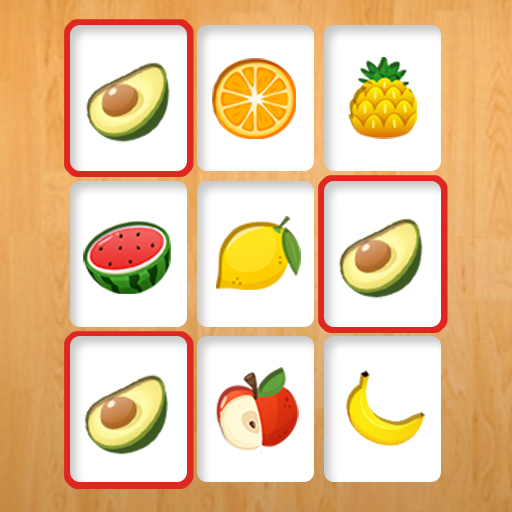Matching Master 3D - Match & Puzzle Game
Play on PC with BlueStacks – the Android Gaming Platform, trusted by 500M+ gamers.
Page Modified on: October 20, 2020
Play Matching Master 3D - Match & Puzzle Game on PC
In the Matching Master 3D game, you are familiar with all objects displayed. From food items to furniture, electronics, animals, and many more objects are added in this game to make it a captivating colorful game.
How To Play:
- You need to match 3D objects on the ground and pop them all!
- When you clear a level, you will find new objects to pair.
- Sharpen your senses, search carefully and find the matching pairs in a mountain of objects before the time runs out!
Features of Matching Master 3D game:
- Hundreds of interesting colorful objects
- Challenging levels
- Offline 3D game
- Stunning HD graphics
- Beautiful Animations
Challenge interesting levels and enjoy your brain time! Start tile journey master with Match Master Puzzle 3D!
Match Master Puzzle 3D is the most colorful and sparkling game among the FREE PUZZLE GAMES, especially the ones that have ONET CONNECT game mechanics. It can also serve as an ATTENTION TEST. Everyone of all ages can solve CHALLENGING MATCHING PUZZLES.
Play Matching Master 3D - Match & Puzzle Game on PC. It’s easy to get started.
-
Download and install BlueStacks on your PC
-
Complete Google sign-in to access the Play Store, or do it later
-
Look for Matching Master 3D - Match & Puzzle Game in the search bar at the top right corner
-
Click to install Matching Master 3D - Match & Puzzle Game from the search results
-
Complete Google sign-in (if you skipped step 2) to install Matching Master 3D - Match & Puzzle Game
-
Click the Matching Master 3D - Match & Puzzle Game icon on the home screen to start playing