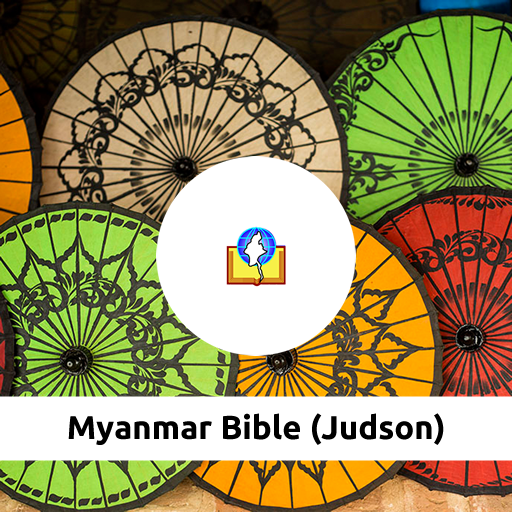Tipitaka.app - Chatta Sangayana
Play on PC with BlueStacks – the Android Gaming Platform, trusted by 500M+ gamers.
Page Modified on: November 16, 2019
Play Tipitaka.app - Chatta Sangayana on PC
* Full Text Search with wild cards and word distance selection
* Sutta Name Search
* Dictionary Search - search 23 Pali dictionaries
* Pali Word Breakup
* Dark mode support
* Fully offline (no internet connection needed)
* Read Pali text in 18 different scripts
After downloading the app, open the app while you are still connected to the internet since an additional search database needs to be downloaded.
Click on any Pali word anywhere to lookup its meaning in a small window at the bottom of the screen.
Multiple tabs/columns can be opened to view Pali text side-by-side.
Offline apps are also available for Windows, Mac and Linux platforms. Download from our website https://tipitaka.app
Tipitaka.app is a free software built and distributed as a Dhamma donation.
Play Tipitaka.app - Chatta Sangayana on PC. It’s easy to get started.
-
Download and install BlueStacks on your PC
-
Complete Google sign-in to access the Play Store, or do it later
-
Look for Tipitaka.app - Chatta Sangayana in the search bar at the top right corner
-
Click to install Tipitaka.app - Chatta Sangayana from the search results
-
Complete Google sign-in (if you skipped step 2) to install Tipitaka.app - Chatta Sangayana
-
Click the Tipitaka.app - Chatta Sangayana icon on the home screen to start playing