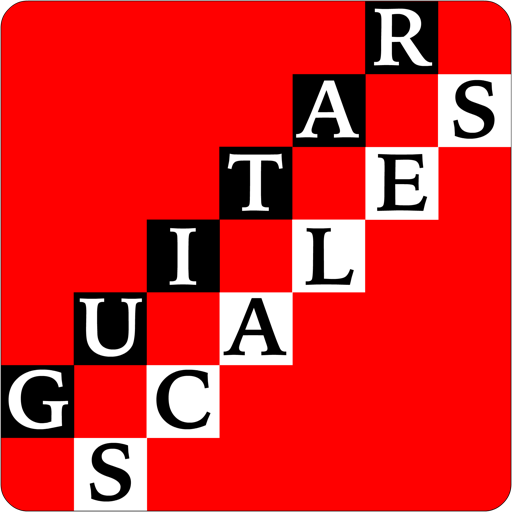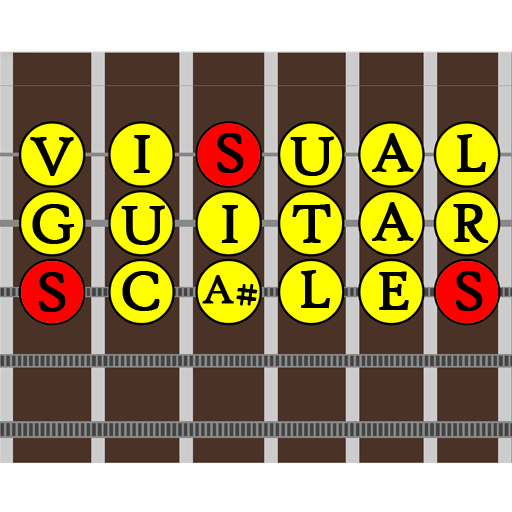
Visual Scales: Guitar
Play on PC with BlueStacks – the Android Gaming Platform, trusted by 500M+ gamers.
Page Modified on: May 28, 2017
Play Visual Scales: Guitar on PC
Search for scales by scale name, root note, and/or scale notes. Or play a riff on the fret board and VSG will automatically find the best-fitting scale!
The fully customizable fret board can be 1 to 12 strings and tuned to any tuning imaginable. Create the instrument of your choice!
The scale search interface offers many cues as to the notes that are being searched on and just how much of a match each scale is.
Visual Scales: Guitar makes for a great writers reference. Wrote a riff but can't figure out where to go from there? Riff Filter allows you to play a riff on the fret board and VSG will tell you which scale you played in so you can keep on writing!
Free Version:
Ad-free
Standard Tunings
Major/Melodic/Pentatonic/Blues/Bebop/Harmoic/Chromatic/Symmetric Scales
6/7/8 String Guitar
4/5 String Bass
4/5 String Banjo
Ukulele
Madolin
Lefty Mode
Premium Version:
Riff Filter: Play a Riff and Find The Scale It's In
Alternate Preset Tunings
Full Fret board Customization
Exotic/Miscellaneous Scales
Create New Instruments and Tunings.
Favorite and Filter On Your Most Used Scales.
Feedback is greatly appreciated and any suggested features will certainly be considered.
VSG is in its first stage of release. There are many updates planned for the future such as:
Riff recorder.
Practice mode.
More guitar playback tones.
Also coming soon: Visual Scales: Piano!
Play Visual Scales: Guitar on PC. It’s easy to get started.
-
Download and install BlueStacks on your PC
-
Complete Google sign-in to access the Play Store, or do it later
-
Look for Visual Scales: Guitar in the search bar at the top right corner
-
Click to install Visual Scales: Guitar from the search results
-
Complete Google sign-in (if you skipped step 2) to install Visual Scales: Guitar
-
Click the Visual Scales: Guitar icon on the home screen to start playing