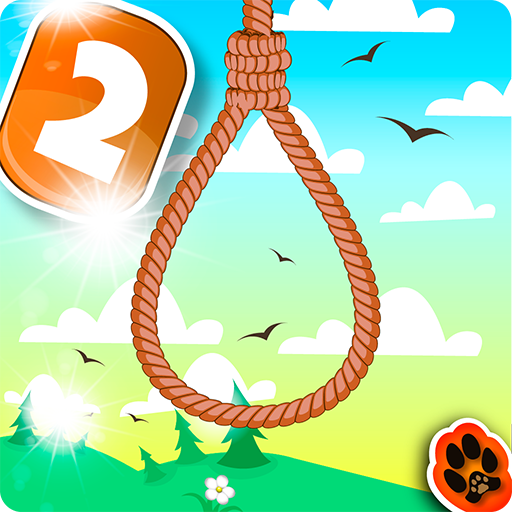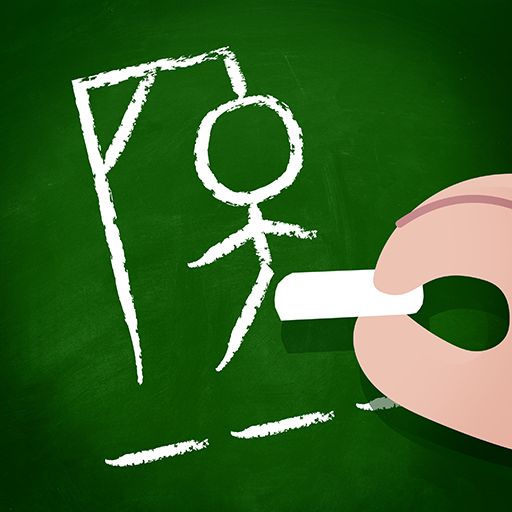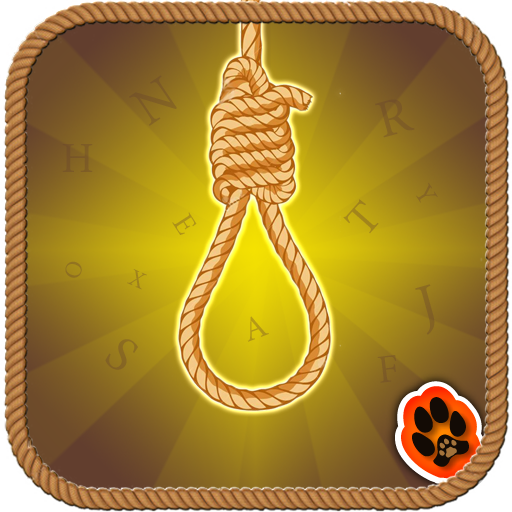
Hangman
Play on PC with BlueStacks – the Android Gaming Platform, trusted by 500M+ gamers.
Page Modified on: December 18, 2018
Play Hangman on PC
Play hangman alone or with friends for free!
Hangman features:
★ Play it alone and unlock levels, get medals and trophies
★ Friends and World leaderboards!
★ Full synchronization of medals, trophies and points! Play on your phone and your tablet maintaining your progress.
★ The words are too hard? You have 3 different hints, use them!
★ Are you with a friend? Challenge him to a game!
★ More than 3,000 words (common nouns individually selected. No odd words!!)
★ More than 50 medals and 6 unique trophies to obtain.
★ Let your kids learn the language while they play
★ Are you learning other languages? One game 12 languages!! (French, Spanish, Italian, German, Portuguese, Dutch, Russian, Czech, Ukrainian, Hungarian & Slovak)
★ Seasons themes! Special decorations in Halloween, Day of dead and Christmas!
Play Hangman on PC. It’s easy to get started.
-
Download and install BlueStacks on your PC
-
Complete Google sign-in to access the Play Store, or do it later
-
Look for Hangman in the search bar at the top right corner
-
Click to install Hangman from the search results
-
Complete Google sign-in (if you skipped step 2) to install Hangman
-
Click the Hangman icon on the home screen to start playing