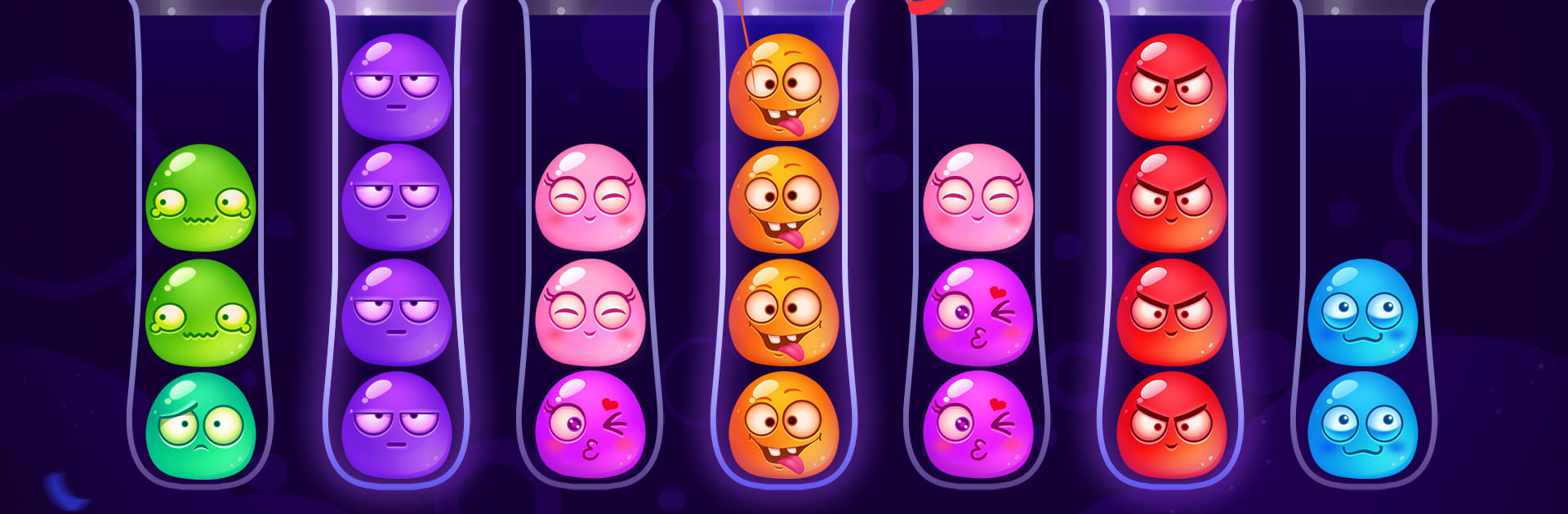
Ball Sort Puzzle
Play on PC with BlueStacks – the Android Gaming Platform, trusted by 500M+ gamers.
Page Modified on: Sep 15, 2025
Play Ball Sort Puzzle on PC or Mac
Ball Sort Puzzle brings the Puzzle genre to life, and throws up exciting challenges for gamers. Developed by Flyfox Games, this Android game is best experienced on BlueStacks, the World’s #1 app player for PC and Mac users.
About the Game
If you’re into puzzles that are equal parts chill and brain-teasing, Ball Sort Puzzle by Flyfox Games is probably up your alley. The idea is straightforward: move colorful balls around tubes until each tube holds only one color. Sounds easy, right? But don’t be fooled—once you get going, things ramp up and you’ll find yourself strategizing your next moves. Whether you’ve got a few minutes or an hour, this game will keep your mind engaged without piling on the pressure.
Game Features
-
Endless Puzzle Levels
With over 20,000 different ball sort challenges, you’ll always have something new to solve. There’s no shortage of tricky arrangements to keep things interesting. -
Customize Your Look
Pick from different ball shapes, fun bubble textures, and quirky caps for your tubes like elastic animals or mushrooms. Change up the vibe whenever you feel like it. -
Challenging Twists
Some levels throw in supersized tubes or hide balls, so you’ll need to think outside the box to figure them out. The puzzles always find a way to surprise you. -
Easygoing, Stress-Free Gameplay
You won’t have to worry about timers—play at your own pace and enjoy sorting. It’s great for unwinding after a long day. -
Handy Hints
Stuck on a level? The hint feature’s there to give you a gentle nudge so you don’t get held up for long. -
Smooth Experience on PC
Whether you’re playing on your phone or want to try sorting bubbles on your computer, Ball Sort Puzzle works great with BlueStacks for a bigger screen and relaxed gaming sessions.
Make your gaming sessions memorable with precise controls that give you an edge in close combats and visuals that pop up, bringing every character to life.
Play Ball Sort Puzzle on PC. It’s easy to get started.
-
Download and install BlueStacks on your PC
-
Complete Google sign-in to access the Play Store, or do it later
-
Look for Ball Sort Puzzle in the search bar at the top right corner
-
Click to install Ball Sort Puzzle from the search results
-
Complete Google sign-in (if you skipped step 2) to install Ball Sort Puzzle
-
Click the Ball Sort Puzzle icon on the home screen to start playing



