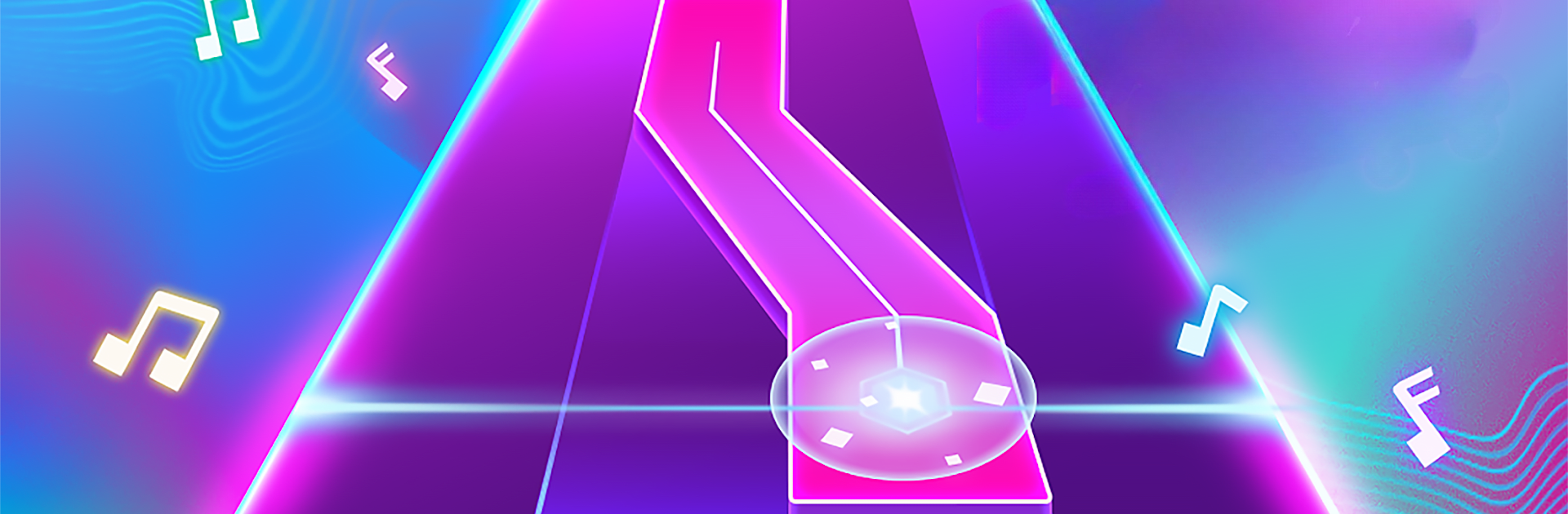

Piano Fire 2: Slide Challenge
Play on PC with BlueStacks – the Android Gaming Platform, trusted by 500M+ gamers.
Page Modified on: Jul 25, 2025
Play Piano Fire 2: Slide Challenge on PC or Mac
Piano Fire 2: Slide Challenge brings the Music genre to life, and throws up exciting challenges for gamers. Developed by Adaric Music, this Android game is best experienced on BlueStacks, the World’s #1 app player for PC and Mac users.
About the Game
If you love tapping to the beat and can’t help but drum your fingers on every surface, Piano Fire 2: Slide Challenge is your next obsession. Created by Adaric Music, this music game throws you right into a vibrant mix of tracks—from pop hits to classical favorites, and even some jazz. Whether you’re looking for a quick rhythm fix or want to push your reflexes to the edge, the challenge is always just a song away. Play it on your phone for those on-the-go moments, or try it on BlueStacks if you’d rather enjoy big visuals and smoother gameplay.
Game Features
-
A Massive Playlist
Bored of the same old tunes? Piano Fire 2: Slide Challenge packs in over 300 songs across all sorts of genres, so there’s something for pretty much everyone. Pick your favorite style or try something new each session. -
Dynamic Rhythm Gameplay
The core is simple: tap or slide on the colorful tiles exactly on beat. Sounds easy? Just wait until the tempo picks up or the patterns get tricky—it’ll really put your timing and reflexes to the test. -
Challenging Levels
The game constantly throws new twists at you. Each stage has unique layouts and challenges, so things never get stale. The more you play, the wilder the levels get. -
Tons of Unlockables
It’s not just about the music; you get to unlock new tracks, earn shiny skins for your tiles, and rack up achievements as you improve. Collect and personalize as you go. -
Sleek Audio-Visuals
Crisp sound, smooth animations, and vibrant colors light up the screen as you play. The visual flair adds to the rush, making the whole experience super immersive—especially if you’re playing on BlueStacks.
Ready to top the leaderboard? We bet you do. Let precise controls and sharp visuals optimized on BlueStacks lead you to victory.
Play Piano Fire 2: Slide Challenge on PC. It’s easy to get started.
-
Download and install BlueStacks on your PC
-
Complete Google sign-in to access the Play Store, or do it later
-
Look for Piano Fire 2: Slide Challenge in the search bar at the top right corner
-
Click to install Piano Fire 2: Slide Challenge from the search results
-
Complete Google sign-in (if you skipped step 2) to install Piano Fire 2: Slide Challenge
-
Click the Piano Fire 2: Slide Challenge icon on the home screen to start playing




