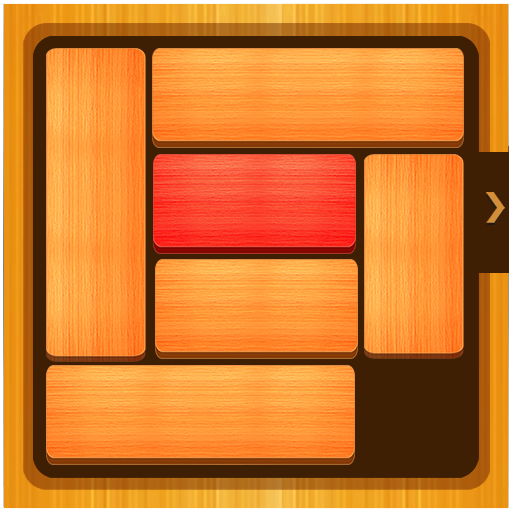Block Puzzle - All in one
Play on PC with BlueStacks – the Android Gaming Platform, trusted by 500M+ gamers.
Page Modified on: December 29, 2017
Play Block Puzzle - All in one on PC
Drag blocks to fill up the block to Win and collect stars and diamonds to unlock new mode.
Easy to play and pleasurable game for kids & adults alike.
Features
⭐︎More than 3000 levels for challenge both of two mode
⭐︎Get free hints per day
⭐︎Easy to play, drag and drop
⭐︎Easy to learn, fill blocks to win
⭐︎Much more game mode(normal, daily, brain, etc)
⭐︎Over 300 Achievements rewards.
Enjoy and feel free to tell us what you think.
Play Block Puzzle - All in one on PC. It’s easy to get started.
-
Download and install BlueStacks on your PC
-
Complete Google sign-in to access the Play Store, or do it later
-
Look for Block Puzzle - All in one in the search bar at the top right corner
-
Click to install Block Puzzle - All in one from the search results
-
Complete Google sign-in (if you skipped step 2) to install Block Puzzle - All in one
-
Click the Block Puzzle - All in one icon on the home screen to start playing