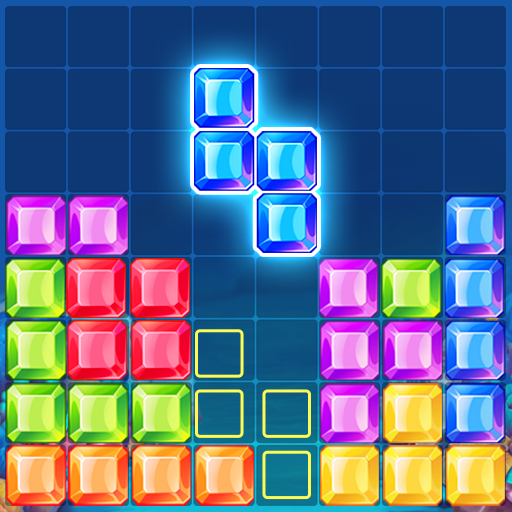Block Puzzle Brick 1010
Play on PC with BlueStacks – the Android Gaming Platform, trusted by 500M+ gamers.
Page Modified on: July 29, 2019
Play Block Puzzle Brick 1010 on PC
Simple block puzzle game
With Block Puzzle Brick 1010, you only need to drag the block into the grid. Once the blocks fill the line in vertical or horizontal, it will disappear and plus to your score. Block Puzzle Brick is the classic game. In this game, we made it more special with brick style.
Challenging game!
With the Block Puzzle Brick game, we made it same as all block puzzle classic games, so you are free to think because it does not limit the time. You can freely arrange the blocks for the highest possible score. Let's move blocks to fill up the grid and get the high score. Especially, you can continue to play the game after quit game. The game can be saved in the last time you play.
Great time killer game!
With brick blast style, this is really a useful game that to help you to relax in free time. Let's play Block Puzzle Brick 1010 anytime and anywhere to become a legend.
❖ GAME FEATURES OF BLOCK PUZZLE BRICK 1010:
- Addictive game
- Classic block game
- Free puzzle game
- Great animation and sound
- Support for tablets & phones
- No time limit
- All are FREE and play when No WIFI
- Game saved when exit
- Support more than 10 languages: English - Français - Deutsche - हिंदी - 대한민국 - 日本語 - Español - Vietnamese - русский - ไทย - Portugues
❖ TIPS FOR BLOCK PUZZLE BRICK :
- Drag the blocks into the grid and drop it. The blocks will auto snap into the grid.
- The more filled the box, the higher the chance to increase.
Have a good time with Block Puzzle Brick 1010! Enjoy it!
Play Block Puzzle Brick 1010 on PC. It’s easy to get started.
-
Download and install BlueStacks on your PC
-
Complete Google sign-in to access the Play Store, or do it later
-
Look for Block Puzzle Brick 1010 in the search bar at the top right corner
-
Click to install Block Puzzle Brick 1010 from the search results
-
Complete Google sign-in (if you skipped step 2) to install Block Puzzle Brick 1010
-
Click the Block Puzzle Brick 1010 icon on the home screen to start playing