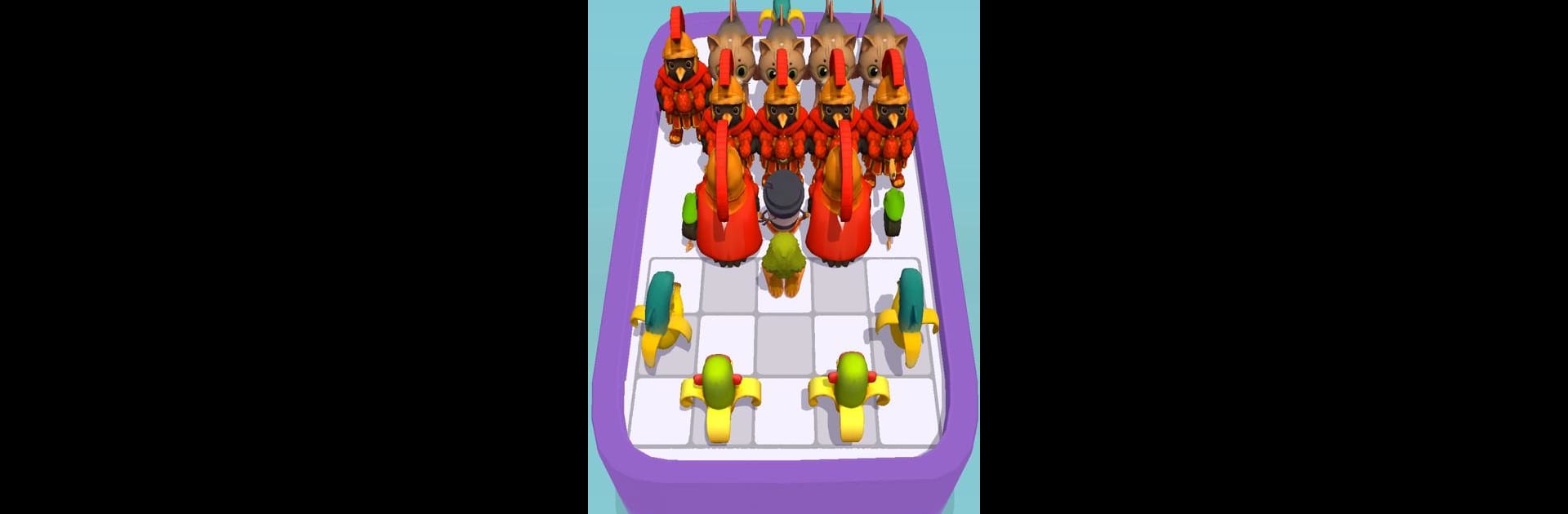

Brainrot Merge Battle
Play on PC with BlueStacks – the Android Gaming Platform, trusted by 500M+ gamers.
Page Modified on: Jun 19, 2025
Play Brainrot Merge Battle on PC or Mac
Brainrot Merge Battle brings the Strategy genre to life, and throws up exciting challenges for gamers. Developed by Mankrik, this Android game is best experienced on BlueStacks, the World’s #1 app player for PC and Mac users.
About the Game
Ready for some off-the-wall strategy? Brainrot Merge Battle from Mankrik gives you a hilarious spin on autobattlers, with wild meme characters and endless merging fun. If you like the sound of mashed-up Italian meme heroes charging into battle, this is your kind of chaos. Expect clever tactics, constant surprises, and a whole lot of ridiculous humor every match.
Game Features
-
Whimsical Meme Units
Collect a roster of over-the-top, meme-inspired characters—think ballerinas, bananas, crocodiles, and other oddballs. Each one brings its own flavor to your army and, honestly, a good laugh just looking at them. -
Merge Mayhem
See two of the same unit on the board? Drag ’em together and boom—they morph into an upgraded version, stronger and wackier than before. Chasing those combos is part of the thrill. -
Strategic Battle Grid
It’s not just about merging everything in sight. You’ll need to pay attention to where you place your troops on the shifting battlefield. A smart formation can mean the difference between victory and total meltdown. -
Ever-Changing Challenges
No match ever feels the same. With all the zany unit combinations and unpredictable enemy lineups, every round keeps you guessing and sharpening your strategy. -
Fits Your Screen—Or Even Your PC
The game feels right at home on your phone, but if you want to play with more space (and maybe a mouse), it works smoothly on BlueStacks too. Play however you like.
Ready to top the leaderboard? We bet you do. Let precise controls and sharp visuals optimized on BlueStacks lead you to victory.
Play Brainrot Merge Battle on PC. It’s easy to get started.
-
Download and install BlueStacks on your PC
-
Complete Google sign-in to access the Play Store, or do it later
-
Look for Brainrot Merge Battle in the search bar at the top right corner
-
Click to install Brainrot Merge Battle from the search results
-
Complete Google sign-in (if you skipped step 2) to install Brainrot Merge Battle
-
Click the Brainrot Merge Battle icon on the home screen to start playing
