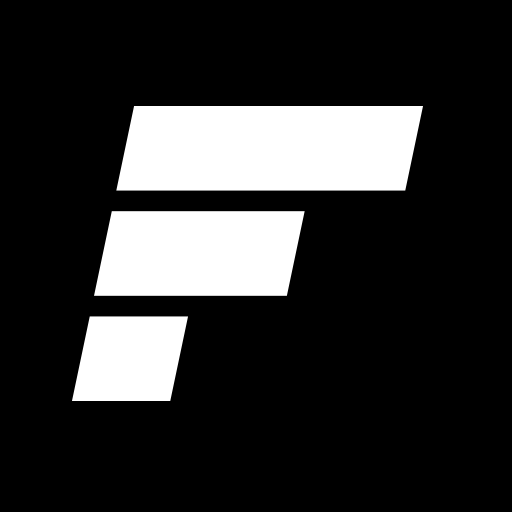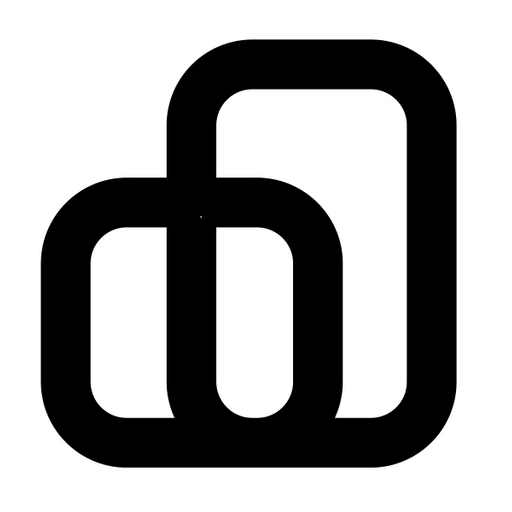
MOVEMENTO
Play on PC with BlueStacks – the Android Gaming Platform, trusted by 500M+ gamers.
Page Modified on: Mar 16, 2023
Play MOVEMENTO on PC
Our goal is to improve the quality of life through movement. Our current sedentary work does the exact opposite. A healthy workspace must include movement. So, we have decided to encourage you to move more at the workspace and get healthy with individual coaching and simple programs that you can use during the day to improve your weak areas.
App Features:
- Find out what your weak areas are through tests
- Access programs designed for these weak areas and work with a trainer
- Join live weekly online classes & workshops
- Chat with a trainer on a regular basis for guidance
- Book monthly video calls with a trainer to make sure your on track to moving freely
- Join our community and meet like minded people and share your results
Play MOVEMENTO on PC. It’s easy to get started.
-
Download and install BlueStacks on your PC
-
Complete Google sign-in to access the Play Store, or do it later
-
Look for MOVEMENTO in the search bar at the top right corner
-
Click to install MOVEMENTO from the search results
-
Complete Google sign-in (if you skipped step 2) to install MOVEMENTO
-
Click the MOVEMENTO icon on the home screen to start playing