
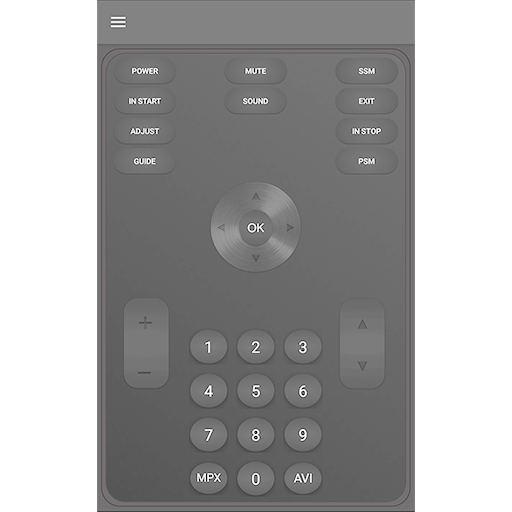
Lg Service Remote Control
Play on PC with BlueStacks – the Android Gaming Platform, trusted by 500M+ gamers.
Page Modified on: Aug 19, 2023
Play Lg Service Remote Control on PC
LG Service Remote Control will help to setup LG TV and LG Smart TV.
With application you can get access to service menu LG TV.
So, you can : Change many different options like smarthub end etc.
Application should save you time and money because it works as hardware service remote.
Application work only with internal infrared adapter.
Also please see other application working over WiFi
https://play.google.com/store/apps/details?id=by.makarov.smarttvlgrc.wifi
It`s works with any of Android devices
Detail usage example you can see on support pages or from application on screen Info.
If you have some questions you can send email to support email.
Play Lg Service Remote Control on PC. It’s easy to get started.
-
Download and install BlueStacks on your PC
-
Complete Google sign-in to access the Play Store, or do it later
-
Look for Lg Service Remote Control in the search bar at the top right corner
-
Click to install Lg Service Remote Control from the search results
-
Complete Google sign-in (if you skipped step 2) to install Lg Service Remote Control
-
Click the Lg Service Remote Control icon on the home screen to start playing
