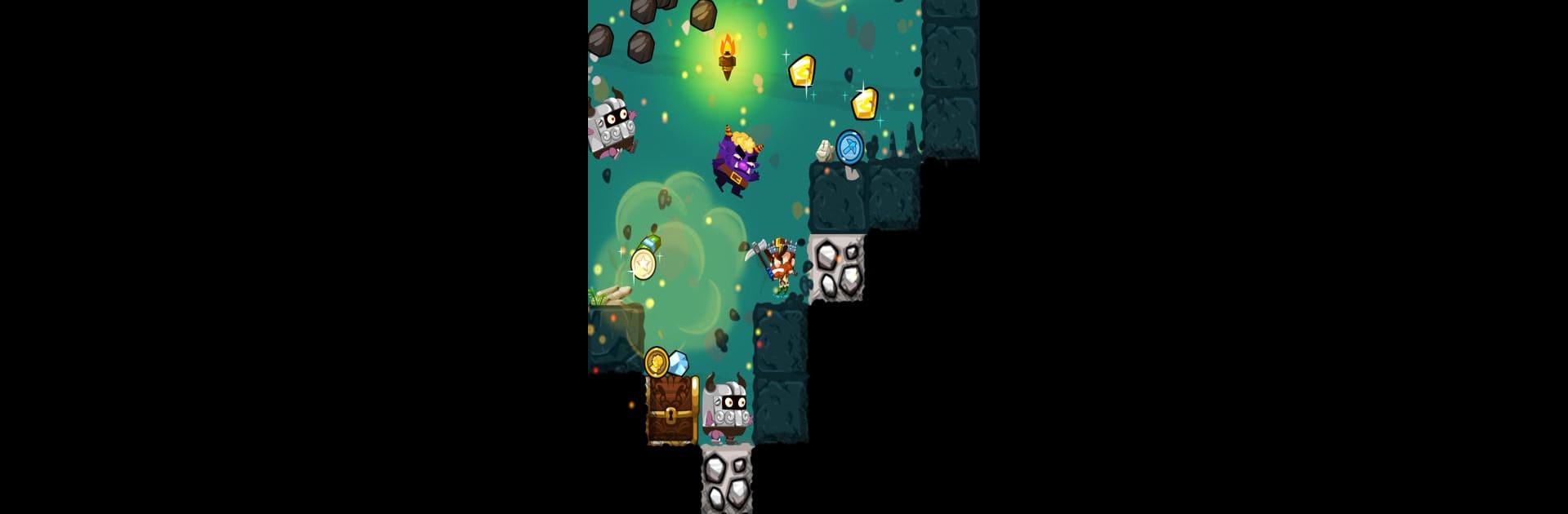

Pocket Mine 3
Play on PC with BlueStacks – the Android Gaming Platform, trusted by 500M+ gamers.
Page Modified on: Apr 1, 2025
Play Pocket Mine 3 on PC or Mac
Pocket Mine 3 brings the Arcade genre to life, and throws up exciting challenges for gamers. Developed by Roofdog Games, this Android game is best experienced on BlueStacks, the World’s #1 app player for PC and Mac users.
About the Game
Jump straight into the wild world of Pocket Mine 3 and get ready for some seriously addictive mining fun. In this Arcade gem from Roofdog Games, you’re not just breaking rocks—you’re hunting for treasures, taking on quirky challenges, and unlocking surprises around every corner. Whether you’re a treasure hunter at heart or just in it for the chaotic satisfaction of blasting through earth, this game’s got your inner digger covered.
Game Features
-
Unique Places to Explore:
Every dig takes you somewhere new, with vivid landscapes and weird monsters waiting for you at every layer. You’ll never know what’s lurking underneath all that rock—or what kind of loot you’ll stumble on next. -
Load Up on Gear:
Want to dig deeper or smash tougher blocks? Mix and match armor, upgrades, and tools to make sure you’re ready for whatever obstacles pop up underground. -
Custom Card Decks:
Set up your card combos before each run to shake things up. Different cards can totally change your strategy—sometimes it’s about power, sometimes it’s about luck. -
Treasure and Trading:
Crack open mystery chests and snag rare artifacts. Missing a piece? Trade artifacts with friends to finish off your collections and brag a little. -
Events and Fresh Updates:
Things never get stale—there are new events, special challenges, and regular updates that keep tossing fresh twists into your digging routine. -
Play Your Way:
Feel like chilling on your phone or want some extra precision on your laptop? Pocket Mine 3 is smooth on mobile but also plays great with BlueStacks, so you’ve got options.
Get ready for a buttery smooth, high-performance gaming action only on BlueStacks.
Play Pocket Mine 3 on PC. It’s easy to get started.
-
Download and install BlueStacks on your PC
-
Complete Google sign-in to access the Play Store, or do it later
-
Look for Pocket Mine 3 in the search bar at the top right corner
-
Click to install Pocket Mine 3 from the search results
-
Complete Google sign-in (if you skipped step 2) to install Pocket Mine 3
-
Click the Pocket Mine 3 icon on the home screen to start playing




