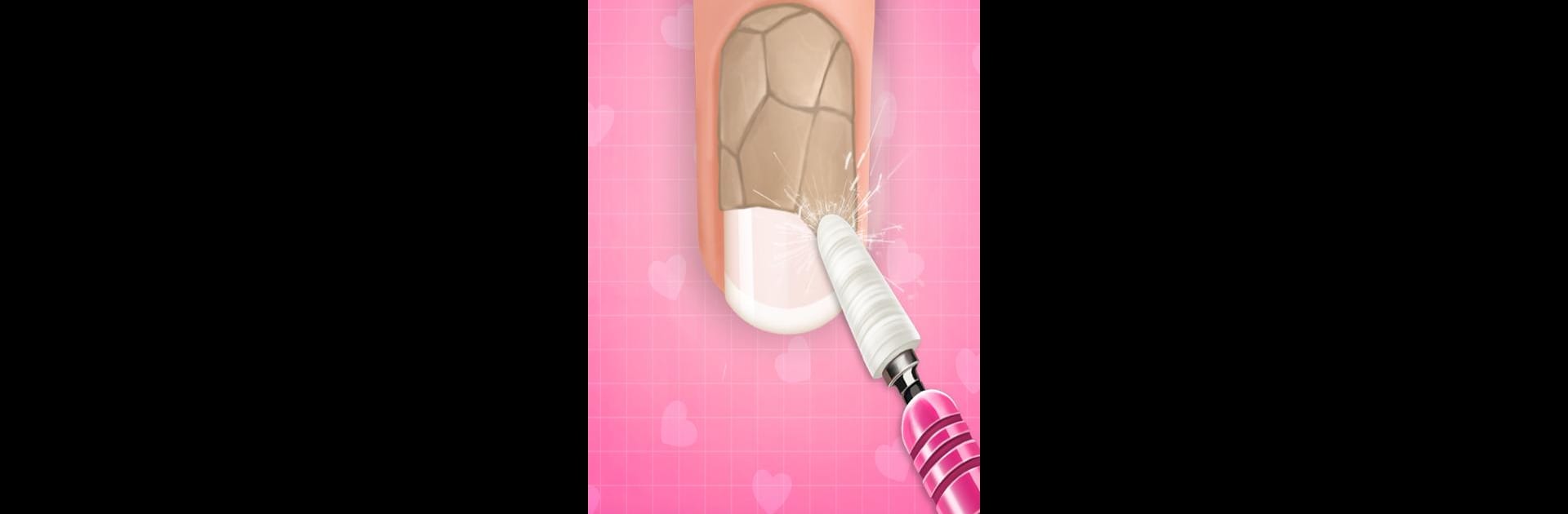

Nail Beauty Salon ASMR
Play on PC with BlueStacks – the Android Gaming Platform, trusted by 500M+ gamers.
Page Modified on: Jul 2, 2025
Play Nail Beauty Salon ASMR on PC or Mac
Explore a whole new adventure with Nail Beauty Salon ASMR, a Casual game created by Getsmart LLC. Experience great gameplay with BlueStacks, the most popular gaming platform to play Android games on your PC or Mac.
Nail Beauty Salon ASMR is one of those games that makes time pass quietly, just focusing on little details. The whole thing is about doing nails, but it’s not rushed or complicated. Players get to choose colors, add tiny decorations, and take care of clients as if they’re actually in a small nail salon. It’s got this calm energy, mostly from the soft sounds that happen with every brush stroke or when filing a nail — the ASMR part feels pretty genuine, making everything a bit more relaxing. There are all sorts of polish choices and tools to mess with, and each client’s nails can look totally different depending on the patterns and extras used, so there’s room to get creative without anything feeling overwhelming.
On PC, especially with BlueStacks running it, the game looks even clearer, and it’s easy to use all the tools without fingers getting in the way. The best part is probably how chill the whole process is. There’s no pressure, no timers—just one step at a time. It actually scratches that itch for arranging and making things look nice without any stress. People who like customizing things or just enjoy ASMR will probably find it oddly satisfying. The simple routine of picking a style, painting, and seeing the finished look each time makes for a laid-back play session, ideal for zoning out after a long day.
Make your gaming sessions memorable with precise controls that give you an edge in close combats and visuals that pop up, bringing every character to life.
Play Nail Beauty Salon ASMR on PC. It’s easy to get started.
-
Download and install BlueStacks on your PC
-
Complete Google sign-in to access the Play Store, or do it later
-
Look for Nail Beauty Salon ASMR in the search bar at the top right corner
-
Click to install Nail Beauty Salon ASMR from the search results
-
Complete Google sign-in (if you skipped step 2) to install Nail Beauty Salon ASMR
-
Click the Nail Beauty Salon ASMR icon on the home screen to start playing



