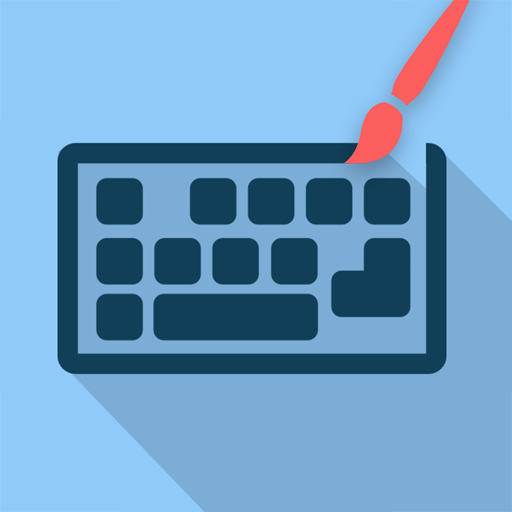Typewise Keyboard - Big Keys, Privacy, Swipe
Play on PC with BlueStacks – the Android Gaming Platform, trusted by 500M+ gamers.
Page Modified on: January 11, 2020
Play Typewise Keyboard - Big Keys, Privacy, Swipe on PC
Current keyboards are based on the 140-year-old mechanical typewriter layout. Typewise is different. It’s the first keyboard that is specifically designed for smartphones. It’s revolutionary yet easy to use, and after a couple of messages you’ll love it.
🤩 80% less typos
A recent study with 37,000 participants showed that on current keyboards 1 out of 5 words contains typos. With Typewise you finally get rid of these ARRGGHH-moments. Thanks to the hexagon layout, keys are 70% larger and much easier to hit. This reduces typos by 80%.
👋 Intuitive gestures
Swipe up to capitalize a letter, swipe left to delete or swipe right to restore. It's as simple as that.
✨ Smart autocorrect
Stop getting annoyed by wrong autocorrections or senseless predictions. Typewise learns what you type and helps you write that perfect sentence.
🔒 100% privacy
What you write is personal. That's why Typewise runs locally on your device and none of your data is transmitted to the cloud.
🚦 No permissions
Other keyboards require dozens of permissions to access your calendar, contacts, files, GPS location and much more. Typewise only needs one permission to support vibration.
🗣️ Speaks your languages
Having to switch between different languages is cumbersome. With Typewise you can write in all your languages at once. Choose from 40+ languages and type in the accents you really need. Typewise supports:
- English (United States, United Kingdom, Australia, Canada)
- Afrikaans
- Albanian
- Basque
- Breton
- Catalan
- Croatian
- Czech
- Danish
- Dutch (Netherlands, Belgium)
- Estonian
- Filipino
- Finnish
- French (France, Canada, Switzerland)
- Galician
- German (Germany, Switzerland, Austria)
- Hungarian
- Icelandic
- Indonesian
- Irish
- Italian
- Latvian
- Lithuanian
- Malaysian
- Norwegian
- Polish
- Portuguese (Portugal, Brazil)
- Romanian
- Serbian
- Slovak
- Slovene
- Spanish
- Swedish
- Swiss German
- Turkish
- Vietnamese
Get more with Typewise PRO
- Get personalized word predictions
- Additional 13 awesome themes
- Create your own text replacements
- Turn on vibration and set the perfect intensity
- Turn on tablet mode
- Change emoji style
- Change font size
- Add custom accents
- Change swiping behavior
- Change space button sensitivity
- Automatically go back to letters after a space
- Flick down to undo auto corrections
Get a 30-day free trial and subscribe at any time using the in-app purchase.
Supported devices
Typewise is optimized for smartphones with Android 6 (Marshmallow), 7 (Nougat), 8 (Oreo), 9 (Pie) and 10.
Play Typewise Keyboard - Big Keys, Privacy, Swipe on PC. It’s easy to get started.
-
Download and install BlueStacks on your PC
-
Complete Google sign-in to access the Play Store, or do it later
-
Look for Typewise Keyboard - Big Keys, Privacy, Swipe in the search bar at the top right corner
-
Click to install Typewise Keyboard - Big Keys, Privacy, Swipe from the search results
-
Complete Google sign-in (if you skipped step 2) to install Typewise Keyboard - Big Keys, Privacy, Swipe
-
Click the Typewise Keyboard - Big Keys, Privacy, Swipe icon on the home screen to start playing