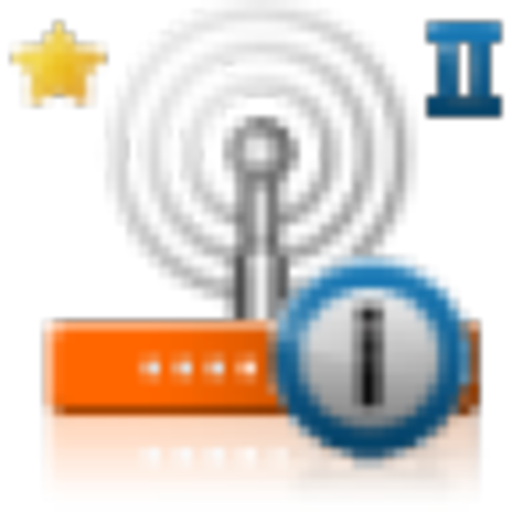PhoNetInfo - Phone Info & Network Info
Play on PC with BlueStacks – the Android Gaming Platform, trusted by 500M+ gamers.
Page Modified on: January 19, 2020
Play PhoNetInfo - Phone Info & Network Info on PC
PhoNetInfo PRO: Allows you to export all information to a file. Ad free. Download the PRO version here.
Main categories with examples:
- General: Manufacturer, Model, Firmware, Manufacturing Date, Sales Country, Display Size, Last Reboot, etc.
- Battery: Battery Level, Battery Status, Health, Temperature, Voltage, Capacity, etc.
- Network: Network Operator, MCC, MNC, IMEI, IMSI, Cell IDs, Signal Strength, ASU, LAC, CQI, RSRQ, Bandwidth, etc.
- Wifi: IP, DNS, DHCP, MAC, SSID, etc.
- Sensors: Name, Vendor, Power Consumption (hygrometer, barometer, magnetometer, luxmeter), etc.
- Camera: Supported Resolutions, Zoom, Flash, Focal Lengths, etc.
- Memory: RAM (total, available), etc.
- CPU: CPU Cores Frequencies, CPU Frequency Limits, etc.
- Thermal: Thermal Zones Act. Temperatures and Trip Point Temperatures, etc.
Get the full list of features here.
If you like the app, please take some time to leave a nice review. Thank you for your support!
PhoNetInfo requires specific permissions in order to only show system relevant information.
Play PhoNetInfo - Phone Info & Network Info on PC. It’s easy to get started.
-
Download and install BlueStacks on your PC
-
Complete Google sign-in to access the Play Store, or do it later
-
Look for PhoNetInfo - Phone Info & Network Info in the search bar at the top right corner
-
Click to install PhoNetInfo - Phone Info & Network Info from the search results
-
Complete Google sign-in (if you skipped step 2) to install PhoNetInfo - Phone Info & Network Info
-
Click the PhoNetInfo - Phone Info & Network Info icon on the home screen to start playing