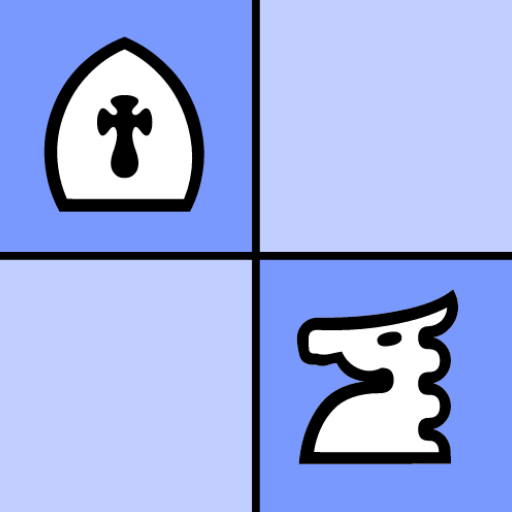playchess.com
Play on PC with BlueStacks – the Android Gaming Platform, trusted by 500M+ gamers.
Page Modified on: October 19, 2017
Play playchess.com on PC
Features
- Play Blitz and slow games.
- Get a rating.
- Watch live grandmaster games.
- Different piece sets.
- Supports landscape and portrait.
- Send challenges according to your favorite time control.
- Supported languages: English, German, Spanish, French, Russian.
- Board sounds.
- Arrows indicating last move.
- Navigate through game.
- Click in the notation for easy navigation.
- Figurines in notation.
- Log in with your existing PlayChess account or create a new one.
- Option to purchase subscriptions.
Dear Samsung Galaxy user
Your device was delivered with the OS Android 2.1. This version of the OS contains some small bugs which among others also affect the ChessBase Online App.
Solution:
- Upgrade the OS to version 2.2 or 2.3
Play playchess.com on PC. It’s easy to get started.
-
Download and install BlueStacks on your PC
-
Complete Google sign-in to access the Play Store, or do it later
-
Look for playchess.com in the search bar at the top right corner
-
Click to install playchess.com from the search results
-
Complete Google sign-in (if you skipped step 2) to install playchess.com
-
Click the playchess.com icon on the home screen to start playing