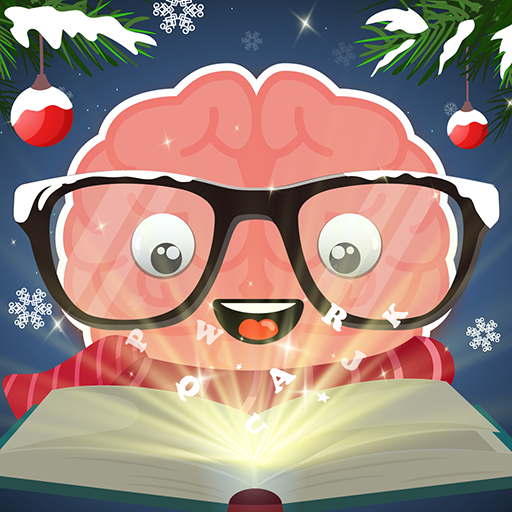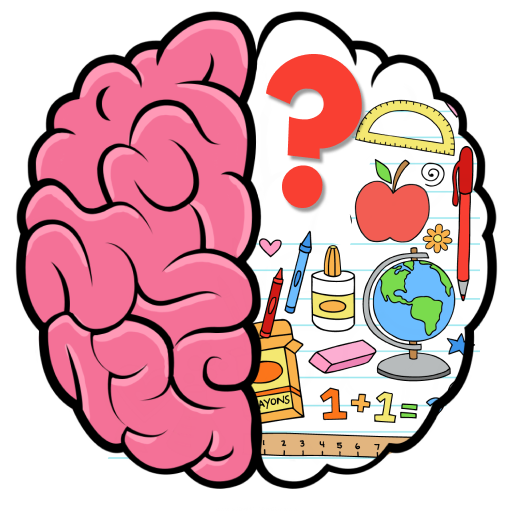Brain it! Tricky Puzzles
Play on PC with BlueStacks – the Android Gaming Platform, trusted by 500M+ gamers.
Page Modified on: January 5, 2021
Play Brain it! Tricky Puzzles on PC
Improve your mental skills and feel your logic and attentiveness reach a new level!
Brain It! Tricky Puzzles is a magic tool teaching you to think outside the box! Solve interesting and unpredictable tasks, improve your IQ and develop your creativity!
Game features:
- Difficult brain teaser puzzles – take up the challenge and solve ‘em all!
- New jigsaw generation!
- Lots of fascinating levels!
- Interesting and unusual gameplay!
- Intuitive interface and cool graphics!
The game is absolutely free! Download it right now and try complete all the puzzles!
Play Brain it! Tricky Puzzles on PC. It’s easy to get started.
-
Download and install BlueStacks on your PC
-
Complete Google sign-in to access the Play Store, or do it later
-
Look for Brain it! Tricky Puzzles in the search bar at the top right corner
-
Click to install Brain it! Tricky Puzzles from the search results
-
Complete Google sign-in (if you skipped step 2) to install Brain it! Tricky Puzzles
-
Click the Brain it! Tricky Puzzles icon on the home screen to start playing