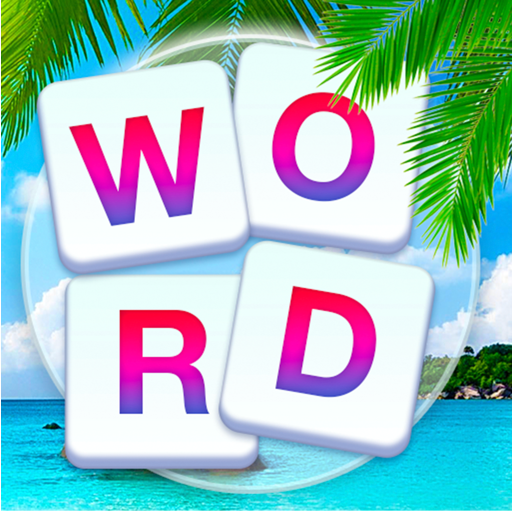Word Journey - Addictive Word Crossing Games
Play on PC with BlueStacks – the Android Gaming Platform, trusted by 500M+ gamers.
Page Modified on: April 28, 2020
Play Word Journey - Addictive Word Crossing Games on PC
Search, swipe and connect all letters into words! Improve your vocabulary and enhance your spelling skills! Make your brain sharp!
Here, you can also see beautiful scenery all over the world, even if you don't have to go out.
Easy to Play
Swipe your finger over letters, search, connect and combine a word. If you've found a valid word it will remain highlighted and marked on the word list as found. When you have found all the words in this level, congratulations, you have been promoted.
Challenge your brain
At first, you can win easily. But as the level rises, the game becomes more and more difficult. Although there is no time limit, it is still difficult when a word needs six letters. You can rearrange letters by clicking Shuffle for free, or click on Tips to get help.
Thousands of levels
There are thousands of levels in the game. And we will continue to update the levels in the future.
Word Journey is just more than special!
✦ Simple, easy, and addictive word puzzle game!
✦ Free to play and win huge!
✦ 1000+ levels with infinite word puzzles await you!
✦ Login every day to get a wonderful daily bonus for FREE to unlock higher levels and solve more puzzles!
✦ Enjoyable graphics will bring you and your friends a brilliant puzzle memory of words!
✦ Without time limit, you can use time wisely to find new words and solve puzzles at your own pace!
✦ FREE update to unlock more word puzzles!
Please Note
Word Journey contains ad-like interstitials, videos, and house ads.
Word Journey is totally free to play.
Word Search games has never been so challenging. New Wordcorss Connect Puzzle Games is available NOW. Enjoy the best combination of word searching and crosswords.
Play Word Journey - Addictive Word Crossing Games on PC. It’s easy to get started.
-
Download and install BlueStacks on your PC
-
Complete Google sign-in to access the Play Store, or do it later
-
Look for Word Journey - Addictive Word Crossing Games in the search bar at the top right corner
-
Click to install Word Journey - Addictive Word Crossing Games from the search results
-
Complete Google sign-in (if you skipped step 2) to install Word Journey - Addictive Word Crossing Games
-
Click the Word Journey - Addictive Word Crossing Games icon on the home screen to start playing