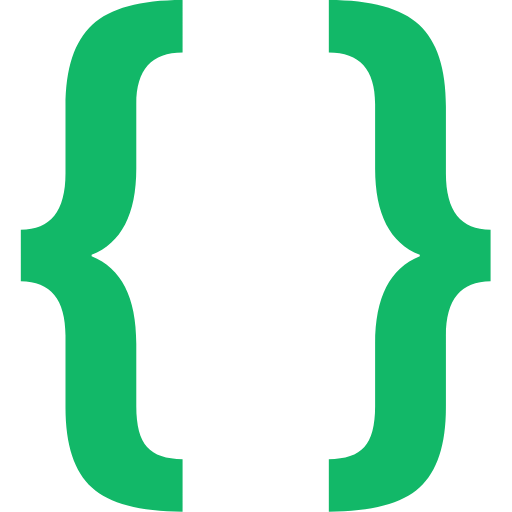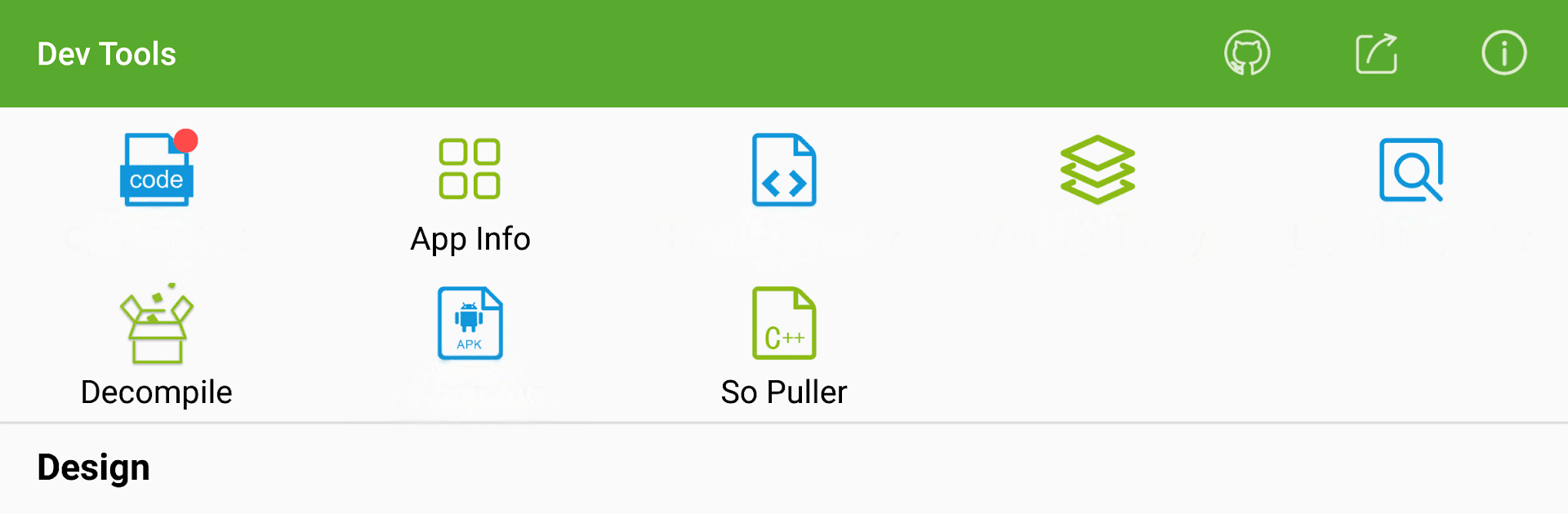

Dev Tools(Developer)-Decompile
Play on PC with BlueStacks – the Android Gaming Platform, trusted by 500M+ gamers.
Page Modified on: Mar 25, 2025
Run Dev Tools(Developer)-Decompile on PC or Mac
Why limit yourself to your small screen on the phone? Run Dev Tools(Developer)-Decompile, an app by Trinea, best experienced on your PC or Mac with BlueStacks, the world’s #1 Android emulator.
About the App
Dev Tools(Developer)-Decompile by Trinea is your go-to Android Development Assistant. With it, you can boost your productivity by decompiling apps, inspecting layouts, and analyzing screen colors. Curious about the latest open-source projects? This app’s got you covered, along with detailed app management features and apk extraction.
App Features
-
Decompile Apps (Paid): Peek into an app’s Java files and resources, and share files effortlessly.
-
App Layout Inspector Tool (Paid): Explore and export layouts. Check view IDs, dimensions, and get the parent-child view hierarchy.
-
Screen Color Viewer (Paid): Use it like an eyedropper to snag colors and coordinates from any app, with ARGB and CMYK support.
-
Open Source Project Viewer (Free): Discover daily Android open-source projects, hand-selected just for you.
-
App Management (Free): See apps by install date, usage, and more in a clear grid view.
-
Quick Developer Options (Free): Jump between advanced settings with ease – perfect for when you’ve had enough of buried system menus.
-
System Info Viewer (Free): Get up-to-date on your device’s specs, network, and software environment.
With subtle support for BlueStacks, this tool’s accessibility features streamline operations on Android 4.0 and up.
Switch to BlueStacks and make the most of your apps on your PC or Mac.
Play Dev Tools(Developer)-Decompile on PC. It’s easy to get started.
-
Download and install BlueStacks on your PC
-
Complete Google sign-in to access the Play Store, or do it later
-
Look for Dev Tools(Developer)-Decompile in the search bar at the top right corner
-
Click to install Dev Tools(Developer)-Decompile from the search results
-
Complete Google sign-in (if you skipped step 2) to install Dev Tools(Developer)-Decompile
-
Click the Dev Tools(Developer)-Decompile icon on the home screen to start playing