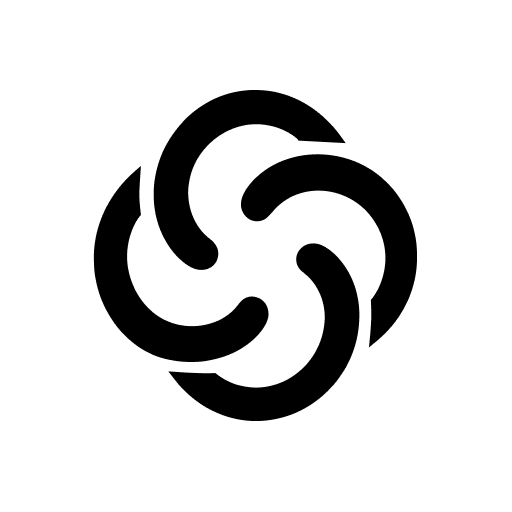AI Image Generator
Play on PC with BlueStacks – the Android Gaming Platform, trusted by 500M+ gamers.
Page Modified on: Oct 25, 2022
Play AI Image Generator on PC
Airt is an AI art generator tool which can generate art in different styles including Oil painting, hand drawing, black and white, 3d, realistic and even famous artist such as Picasso and Dali!
Here's how it works:
1. Come up with a creative prompt such as 'astronaut riding a horse'. Don't put limits to your imagination on this step!
2. Select one art style and sub style
3. Tap on create art button
4. Wait for it to process and view your masterpiece!
5. Tap 'share' button to send it to your friends or share on social media
Play AI Image Generator on PC. It’s easy to get started.
-
Download and install BlueStacks on your PC
-
Complete Google sign-in to access the Play Store, or do it later
-
Look for AI Image Generator in the search bar at the top right corner
-
Click to install AI Image Generator from the search results
-
Complete Google sign-in (if you skipped step 2) to install AI Image Generator
-
Click the AI Image Generator icon on the home screen to start playing