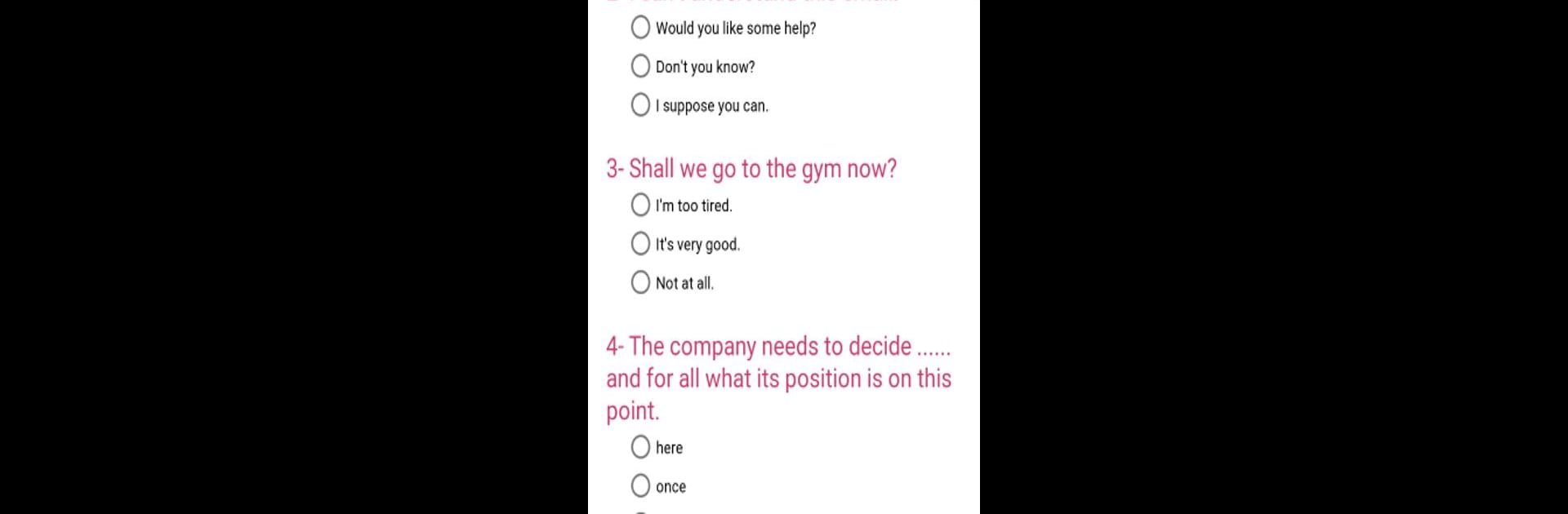
Perfect English Courses
Play on PC with BlueStacks – the Android Gaming Platform, trusted by 500M+ gamers.
Page Modified on: Jun 17, 2025
Run English courses 100% free & without Internet on PC or Mac
Upgrade your experience. Try English courses 100% free & without Internet, the fantastic Tools app from Educational systems, from the comfort of your laptop, PC, or Mac, only on BlueStacks.
About the App
If you’re looking for a straightforward way to practice English—without spending a dime or relying on Wi-Fi—English courses 100% free & without Internet might just be what you need. Created by Educational systems, this app lands you right into an easygoing learning environment, where you can pick up skills at your own pace, right on your phone or even your computer with BlueStacks. Whether you’re brushing up on the basics or aiming for fluency, you’ll find a broad mix of lessons and exercises to keep things interesting.
App Features
-
Offline Learning
No internet? No problem. Every lesson, exercise, and feature works offline, so you can keep making progress wherever you are. -
Wide Variety of Lessons
With over 300 lessons, there’s plenty of material to chew on, from grammar ins and outs to everyday conversation tips. -
Hands-On Practice
More than 250 exercises with explanations and corrections help you learn from your mistakes and really get the hang of things. -
Multilingual Support
Lessons available in English and Spanish, with French coming soon, let you learn in the language you’re most comfortable with. -
Audio-Enabled Learning
Tap the play button to hear words and phrases out loud—handy for getting your accent and pronunciation just right. -
Vocabulary Bank
Thousands of vocabulary words are right at your fingertips, so you can expand your word bank anytime you feel like it. -
Progress Tracking
Your learning journey gets saved automatically. Take a break, then pick up exactly where you left off. -
Level Assessment
Try out various tests to check your skills and see just how much you’ve improved. -
Natural Speaking Practice
Designed to get you speaking confidently, the app’s interactive tools encourage you to talk like a local.
Ready to experience English courses 100% free & without Internet on a bigger screen, in all its glory? Download BlueStacks now.
Play Perfect English Courses on PC. It’s easy to get started.
-
Download and install BlueStacks on your PC
-
Complete Google sign-in to access the Play Store, or do it later
-
Look for Perfect English Courses in the search bar at the top right corner
-
Click to install Perfect English Courses from the search results
-
Complete Google sign-in (if you skipped step 2) to install Perfect English Courses
-
Click the Perfect English Courses icon on the home screen to start playing
