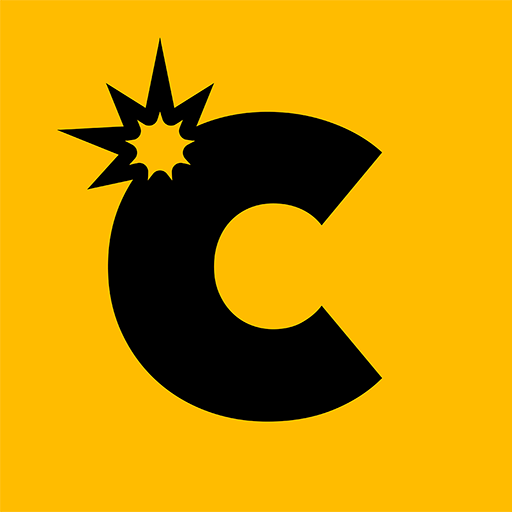Chumba Casino Lite
Play on PC with BlueStacks – the Android Gaming Platform, trusted by 500M+ gamers.
Page Modified on: Apr 3, 2025
Play Chumba Lite - Fun Casino Slots on PC or Mac
Chumba Lite – Fun Casino Slots is a casino game developed by VGW Holdings. BlueStacks app player is the best platform to play this Android game on your PC or Mac for an immersive gaming experience.
Get ready to hit the jackpot of fun with Chumba Lite – the wackiest, quirkiest casino slots game around! Imagine a casino that’s as wild as a circus, as colorful as a rainbow, and as fun as a barrel of monkeys. That’s Chumba Lite in a nutshell!
In this game, you’re not just spinning reels; you’re embarking on an adventure filled with funny characters, crazy themes, and the chance to strike it rich! But here’s the twist: you don’t need to break the bank to play. Chumba Lite is all about having a blast without breaking a sweat or your wallet. It’s like winning the lottery of laughter!
With daily bonuses, hilarious animations, and a community of fellow players who share your passion for fun, Chumba Lite is the ultimate slot-tastic experience.So, why wait? Join the party and let your inner gambler run wild with Chumba Lite – the only casino game where you can win big while laughing even bigger!
Download the Chumba Lite – Fun Casino Slots game now and play on PC with BlueStacks to experience the best Android games on your computer.
Play Chumba Casino Lite on PC. It’s easy to get started.
-
Download and install BlueStacks on your PC
-
Complete Google sign-in to access the Play Store, or do it later
-
Look for Chumba Casino Lite in the search bar at the top right corner
-
Click to install Chumba Casino Lite from the search results
-
Complete Google sign-in (if you skipped step 2) to install Chumba Casino Lite
-
Click the Chumba Casino Lite icon on the home screen to start playing