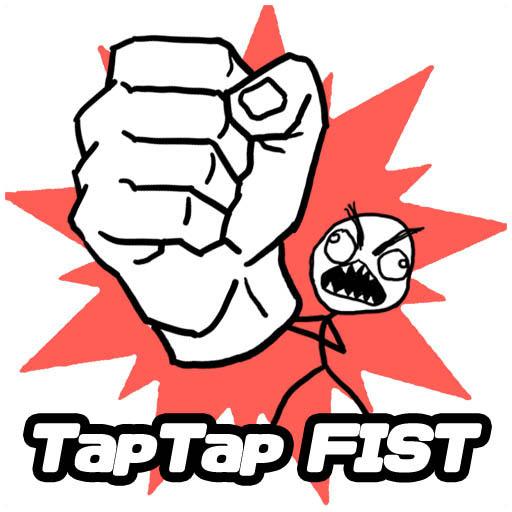Tap Tap Axe™ - Idle Clicker
Play on PC with BlueStacks – the Android Gaming Platform, trusted by 500M+ gamers.
Page Modified on: January 13, 2020
Play Tap Tap Axe™ - Idle Clicker on PC
Cut trees, upgrade your skills, acquire new weapons and battle with monsters. Sounds fun? It is! Go on and try it. We bet you’ll be hooked within seconds!
You can play it until you’re having a meltdown and you will still enjoy this game a long time later. The mastermind behind this idle & clicker game is surely a genius!
▣ Top Features of Tap Tap Axe
- Tap screen to cut trees, gain firewood and use them to upgrade your axe.
- Use chainsaws and woodpeckers simultaneously to collect firewood more quickly.
- Enhance the ability of the axe through the upgrade menu.
- When proficiency reaches 100%, the next tree will be found automatically.
- We’ve got all kind of axes. Gotta collect’em all!
▣ Game Tips of Tap Tap Axe
- When axes and trees are upgraded, be sure to get reward for mountain ginseng.
- Challenge high level blow of chainsaw and woodpecker buff skill.
- Maximize your firewood harvest with an efficient combination of skills.
- Harvest large amounts of wild ginseng through achievement rewards.
▣ Note: If you delete the game, all data will disappear.
So, what are you waiting for? Take your axe and play this relaxing but addictive idle clicker game now!
Who says timberman cannot be a hero? You can become the all-time best timberman hero in the world!
---
Do you love Tap Tap Axe? If you do, please take a moment to leave a rating and review to support us. We promise to continue improving our game to add new exciting features and to make it free from any bugs and errors.
For more details, please check the official Facebook of Tap Tap Axe:
http://www.facebook.com/TapTapAxe
Developer contact:
support@bunkervil.com
Play Tap Tap Axe™ - Idle Clicker on PC. It’s easy to get started.
-
Download and install BlueStacks on your PC
-
Complete Google sign-in to access the Play Store, or do it later
-
Look for Tap Tap Axe™ - Idle Clicker in the search bar at the top right corner
-
Click to install Tap Tap Axe™ - Idle Clicker from the search results
-
Complete Google sign-in (if you skipped step 2) to install Tap Tap Axe™ - Idle Clicker
-
Click the Tap Tap Axe™ - Idle Clicker icon on the home screen to start playing