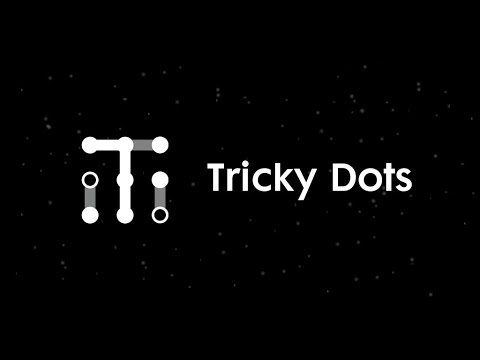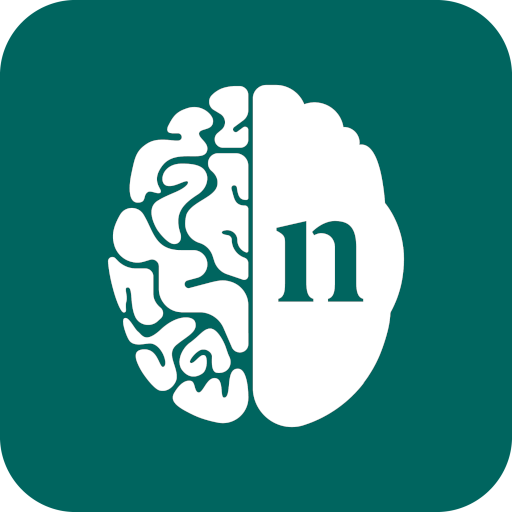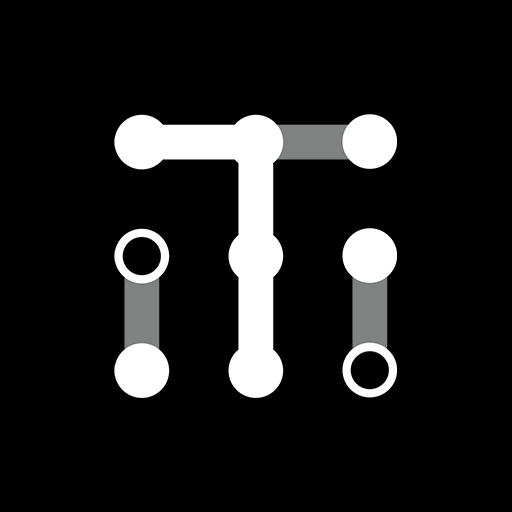
Tricky Dots
Play on PC with BlueStacks – the Android Gaming Platform, trusted by 500M+ gamers.
Page Modified on: Oct 21, 2022
Play Tricky Dots on PC
Tricky Dots is the right brain game to tell if you are a real genius! Featuring more than 100 levels to challenge your brain skills (logic, speed, focus, etc.).
Tricky Dots is suitable for all ages and all genders.
You can improve your IQ by solving difficult Levels. Some of our Levels could be very challenging.
Tricky dots is a great free game app for children to develop their intelligence and brain. It also helps seniors to have a good memory and mind.
Play everywhere. Enjoy this brain training game by connecting dots at home or at work, at a park, or on a bus, in other words everywhere! It's also a good idea to play before bed to relax after a hard day.
◉ HOW TO PLAY:
★ Find the best way to connect all the dots.
★ Place your finger on the screen.
★ Connect the all dots with in a single attempt.
★ You cannot connect a dot over an already connected dot.
★ The goal is simple: connect the dots vertically and horizontally to win.
◉ TIP: Some levels are very hard. Be patient and think logically. Then you will succeed.
◉ CHALLENGE MODE:
★ Make your own level as you want.
★ Share it with your friend's & make the challenge.
★ Copy the ID and paste it in game to accept the challenge.
◉ FEATURES:
★ More then 100 increasingly harder levels.
★ Make your own tricky level and share it with your friends.
★ More power-up tools to get more fun!
★ Simple & relaxing gameplay.
★ Smooth control.
★ Free to play.
★ Easy game controls with one finger.
★ No Wi-Fi or internet connection required.
★ No time or movement limit.
★ Designed for adults & kids.
★ You can always change the theme or style of the dots if you don't like the standard ones.
◉ POWER UPS:
★ HEARTS: Level up your Hearts.
★ THEMS & STYLES: Change theme and styles of dots as you want.
Are you smarter than your friends? Accept the brain challenge and prove you have a creative mind!
Play Tricky Dots now to be a Brain Master! We hope that you will fall in love with this game! What are you waiting for? Easy and fun, try it now! Download and compete with friends!
◉ Please send us all feedback to support us. We'd love to hear from you!
Play Tricky Dots on PC. It’s easy to get started.
-
Download and install BlueStacks on your PC
-
Complete Google sign-in to access the Play Store, or do it later
-
Look for Tricky Dots in the search bar at the top right corner
-
Click to install Tricky Dots from the search results
-
Complete Google sign-in (if you skipped step 2) to install Tricky Dots
-
Click the Tricky Dots icon on the home screen to start playing