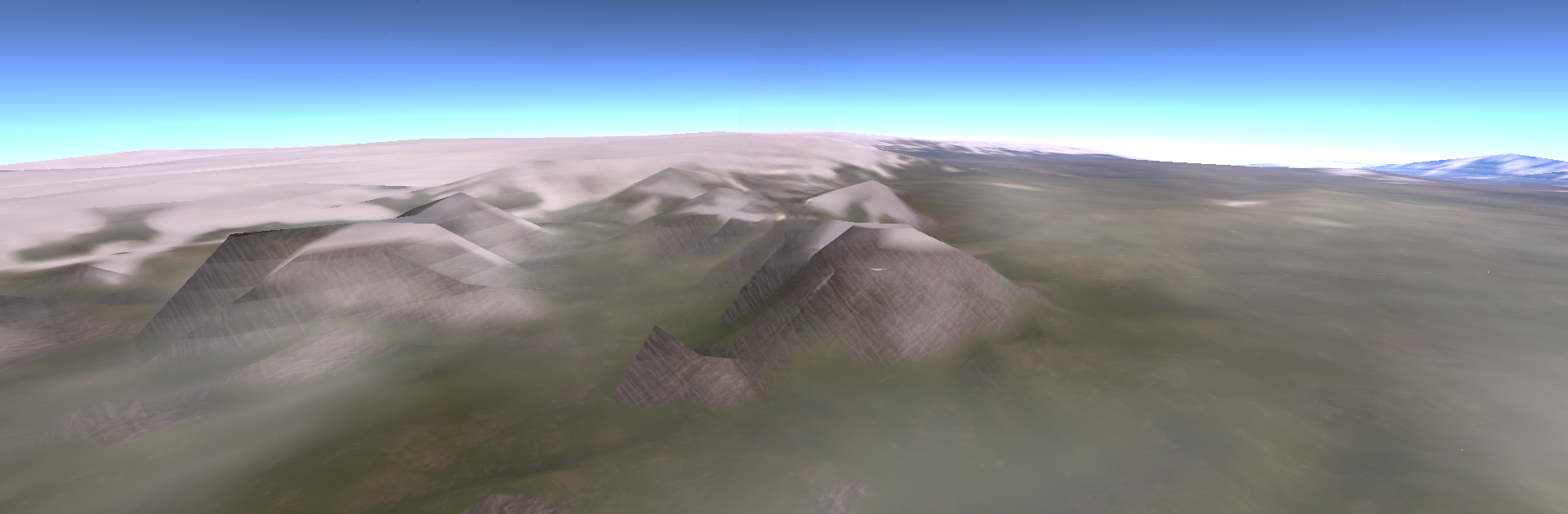
Ellipse: Rocket Sandbox
Play on PC with BlueStacks – the Android Gaming Platform, trusted by 500M+ gamers.
Page Modified on: Apr 30, 2025
Play Ellipse: Rocket Simulator on PC or Mac
Ellipse: Rocket Simulator brings the Simulation genre to life, and throws up exciting challenges for gamers. Developed by Astrelix, this Android game is best experienced on BlueStacks, the World’s #1 app player for PC and Mac users.
About the Game
Ever wondered what it’s like to build your own rocket from scratch and see how far it can go? With Ellipse: Rocket Simulator, you get to piece together rockets, tinker with their designs, and launch them into space—all from your screen. This Simulation gem from Astrelix gives you full control, letting your curiosity run wild as you figure out what makes rockets fly (or explode in spectacular fashion).
Game Features
-
Hands-On Rocket Building
Dive into a creative sandbox where you can assemble rockets however you want. Mix and match parts, tweak designs, and watch your wildest ideas come to life—there’s no “right way” to do things here. -
Realistic Rocket Physics
The physics behind every launch are impressively close to what you’d expect from real rocketry. Expect a satisfying dose of challenge as you balance speed, weight, and structure to make a working rocket. -
True-to-Life Orbital Mechanics
Once your rocket takes off, the fun doesn’t stop there. The way your rocket moves in orbit feels like the real deal, so you’ll have to think like an astrophysicist if you want it to stay up there. -
Limitless Experimentation
No preset goals here. Test crazy designs, try unusual combinations, and keep refining your creations—there’s really nothing holding you back except your own imagination. -
Seamless Play on BlueStacks
If you’re looking to enjoy Ellipse: Rocket Simulator on a big screen, it works great with BlueStacks, making your building and launching experience even smoother.
Whether you’re an engineering geek or just want to fool around with space stuff, this Simulation game is all about trial, error, and awesome “what if?” moments.
Start your journey now. Download the game on BlueStacks, invite your friends, and march on a new adventure.
Play Ellipse: Rocket Sandbox on PC. It’s easy to get started.
-
Download and install BlueStacks on your PC
-
Complete Google sign-in to access the Play Store, or do it later
-
Look for Ellipse: Rocket Sandbox in the search bar at the top right corner
-
Click to install Ellipse: Rocket Sandbox from the search results
-
Complete Google sign-in (if you skipped step 2) to install Ellipse: Rocket Sandbox
-
Click the Ellipse: Rocket Sandbox icon on the home screen to start playing




